@echo off
pushd %~dp0
set now=%date:~0,4%%date:~5,2%%date:~8,2%_%time:~0,2%%time:~3,2%%time:~6,2%
set now=%now: =0%
echo %now%
set path_current=%~dp0
set path=%path%;%path_current%;%path_current%\wpt
set path_result=%path_current%\result
if not exist %path_result% (md "%path_result%")
set path_backup=%path_result%\backup
if not exist %path_backup% (md "%path_backup%")
set path_word=%path_result%\wps
if not exist %path_word% (md "%path_word%")
set path_et=%path_result%\et
if not exist %path_et% (md "%path_et%")
set path_ppt=%path_result%\_ppt
if not exist %path__ppt% (md "%path__ppt%")
set path_word_result=%path_result%\preread_word.txt
set path_ppt_result=%path_result%\preread_ppt.txt
set path_et_result=%path_result%\preread_et.txt
set path_test=%~1
if not exist %path_test%\wpstest.exe (
echo "the path is wrong......"
echo "can not find the wpstest.exe by that path."
goto :exit
)
set softnode=SOFTWARE
IF "%PROCESSOR_ARCHITECTURE%"=="AMD64" set softnode=SOFTWARE\WOW6432Node
reg query "HKLM\%softnode%\kxtry\test\6.0\Common\res">nul 2>nul && call :registry_clear
if not exist %path_word_result% (
echo "ready to do wps preread info."
pushd %path_word%
call :dokswpt /kxtry /wps /runactions="sleep,10|closeapp" %path_current%/1.docx
popd
copy /Y %path_word%\prereaddata_%now%.txt %path_word_result% > nul 2>nul
) else if not exist %path_ppt_result% (
echo "ready to do _ppt preread info."
pushd %path__ppt%
call :dokswpt /kxtry /_ppt /runactions="sleep,10|closeapp" %path_current%/1.pptx
popd
copy /Y %path__ppt%\prereaddata_%now%.txt %path__ppt_result% > nul 2>nul
) else if not exist %path_et_result% (
echo "ready to do et preread info."
pushd %path_et%
call :dokswpt /kxtry /et /runactions="sleep,10|closeapp" %path_current%/1.xlsx
popd
copy /Y %path_et%\prereaddata_%now%.txt %path_et_result% > nul 2>nul
) else (
echo "all job was finished."
)
echo "finish all..."
goto :exit
rem -------------
:registry_clear
echo "remove the preRead's infomation from registry."
reg export "HKEY_LOCAL_MACHINE\%softnode%\kxtry\test\6.0\Common\Res" %path_backup%\backup_%now%.reg /y
reg delete "HKEY_LOCAL_MACHINE\%softnode%\kxtry\test\6.0\Common\Res">nul 2>nul /f
reg delete "HKEY_CURRENT_USER\Software\kxtry\test\6.0\Common\Res" >nul 2>nul /f
goto :exit
rem --------
:dokswpt
xperf -stop app_session -d app_tmp.etl
xperf -stop -d base_tmp.etl
if exist app_tmp.etl (del app_tmp.etl)
if exist base_tmp.etl (del base_tmp.etl)
echo "open session.."
xperf -start -on Base
xperf -start app_session -on CA80A0D7-6CA2-4F62-B22D-D0F88D79AE4B
echo "%path_test%\wpstest.exe" %*
call "%path_test%\wpstest.exe" %*
xperf -stop app_session -d app_tmp.etl
xperf -stop -d base_tmp.etl
xperf -merge base_tmp.etl app_tmp.etl kxtry_%now%.etl
xperf -tle -i kxtry_%now%.etl -o hardfaults_%now%.csv -a hardfault -file -bytes
xperf -tle -i kxtry_%now%.etl -o time_%now%.csv -a dumper -provider {CA80A0D7-6CA2-4F62-B22D-D0F88D79AE4B}
xperf -tle -i kxtry_%now%.etl -o pagefaults_%now%.csv -a dumper -provider {3D6FA8D3-FE05-11D0-9DDA-00C04FD7BA7C}
hardpage.py wpstest time_%now%.csv pagefaults_%now%.csv _%now%
goto :exit
rem ---------------
:exit
echo "exit now..."
popd
月度归档:2018年06月
预读处理
// FileOverlap.cpp : Defines the entry point for the console application.
//
#include "stdafx.h"
#include
int cbCount = 0;
BOOL printfDetail = FALSE;
int loop_count = 200;
int successCount = 0;
int failedCount = 0;
#define COMPUTE_TIME(fun) \
{ \
DWORD begin = GetTickCount();\
fun;\
DWORD end = GetTickCount();\
printf("\r\n %s: loopCount:%d - cbCount:%d - successCount:%d - timeUsed:%d", #fun, loop_count, cbCount, successCount, end - begin);\
}
void CALLBACK MyFileIOCompletionRoutine(DWORD dwErrorCode, DWORD dwNumberOfBytesTransfered, LPOVERLAPPED lpOverlapped)
{
if(printfDetail) {
printf("\r\ndwErrorCode:%d - dwNumber:%d - offset:%d", dwErrorCode, dwNumberOfBytesTransfered, lpOverlapped->Offset);
}
cbCount++;
if(dwNumberOfBytesTransfered > 0) {
successCount++;
}
}
void useReadFileEx(LPCTSTR file)
{
HANDLE hFile = CreateFile(file, GENERIC_READ,
FILE_SHARE_READ | FILE_SHARE_WRITE | FILE_SHARE_DELETE, NULL, OPEN_EXISTING, FILE_FLAG_SEQUENTIAL_SCAN | FILE_FLAG_OVERLAPPED, NULL);
if(hFile == INVALID_HANDLE_VALUE) {
printf("bad file");
return;
}
OVERLAPPED overlap = {0};
const DWORD dwStepSize = static_cast(1024 * 1024 * 1);
const DWORD dwReadSize = dwStepSize - 3072;
LPVOID buffer = ::VirtualAlloc( NULL, dwStepSize, MEM_COMMIT, PAGE_READWRITE);
for(int i = 0; i < loop_count; i++)
{
overlap.Offset = (i % 1024) * dwStepSize;
::ReadFileEx(hFile, buffer, dwReadSize, &overlap, MyFileIOCompletionRoutine);
}
if(printfDetail){
printf("\r\nready wait.....");
}
while(loop_count > cbCount){
SleepEx(0, TRUE);
}
::VirtualFree(buffer, 0, MEM_RELEASE);
::CloseHandle(hFile);
if(printfDetail){
printf("\r\nuseReadFileEx:cbCount:%d ", cbCount);
}
}
void useReadFile(LPCTSTR file)
{
HANDLE hFile = CreateFile(file, GENERIC_READ,
FILE_SHARE_READ | FILE_SHARE_WRITE | FILE_SHARE_DELETE, NULL, OPEN_EXISTING, FILE_FLAG_SEQUENTIAL_SCAN | FILE_FLAG_OVERLAPPED, NULL);
if(hFile == INVALID_HANDLE_VALUE) {
printf("bad file");
return;
}
DWORD len = 0;
OVERLAPPED overlap = {0};
const DWORD dwStepSize = static_cast(1024 * 1024 * 1);
const DWORD dwReadSize = dwStepSize - 3072;
LPVOID buffer = ::VirtualAlloc( NULL, dwStepSize, MEM_COMMIT, PAGE_READWRITE);
for(int i = 0; i < loop_count; i++) {
overlap.Offset = (i % 1024) * dwStepSize;
if(!::ReadFile(hFile, buffer, dwReadSize, &len, &overlap)) {
if(GetLastError() == ERROR_IO_PENDING) {
GetOverlappedResult(hFile, &overlap, &len, TRUE);
}
}
}
::VirtualFree(buffer, 0, MEM_RELEASE);
::CloseHandle(hFile);
}
void useMoreReadFileEx(TCHAR (*files)[MAX_PATH], int count)
{
#if 1
for(int i = 0; i < count; i++) {
useReadFileEx(files[i]);
}
#else
OVERLAPPED overlap = {0};
const DWORD dwStepSize = static_cast(1024 * 1024 * 1);
const DWORD dwReadSize = dwStepSize - 3072;
LPVOID buffer = ::VirtualAlloc( NULL, dwStepSize, MEM_COMMIT, PAGE_READWRITE);
for(int j = 0; j < count; j++) {
HANDLE hFile = CreateFile(files[j], GENERIC_READ,
FILE_SHARE_READ | FILE_SHARE_WRITE | FILE_SHARE_DELETE, NULL, OPEN_EXISTING, FILE_FLAG_SEQUENTIAL_SCAN | FILE_FLAG_OVERLAPPED, NULL);
if(hFile == INVALID_HANDLE_VALUE) {
printf("bad file");
return;
}
for(int i = 0; i < loop_count; i++)
{
overlap.Offset = (i % 1024) * dwStepSize;
::ReadFileEx(hFile, buffer, dwReadSize, &overlap, MyFileIOCompletionRoutine);
}
}
SleepEx(0, TRUE);
#endif
}
void useMoreReadFile(TCHAR (*files)[MAX_PATH], int count)
{
for(int i = 0; i < count; i++) {
useReadFile(files[i]);
}
}
int _tmain(int argc, _TCHAR* argv[])
{
TCHAR path[MAX_PATH] = _T("c:\\package.zip");
TCHAR files[10][MAX_PATH];
int fileCount = 1;
if(argc < 3) {
printf("\r\nexample1: 1024 c:\1.zip");
printf("\r\nexample1: 1024 c:\1.zip 1");
printf("\r\nexample1: 1024 c:\1.zip 1 2");
printf("\r\nexample2: 200 c:\cc|1.zip,2.zip");
printf("\r\nexample2: 200 c:\cc|1.zip,2.zip 1");
printf("\r\nexample2: 1024 c:\cc|1.zip,2.zip 1 2");
return 0;
}
loop_count = _ttoi(argv[1]);
_tcscpy(path, argv[2]);
if(argc >= 3) {
TCHAR *pmain = _tcstok(path, _T("|"));
if(pmain != NULL) {
TCHAR *pfile = _tcstok(NULL, _T(","));
int i = 0;
for(i = 0; i < 10 && pfile != NULL; i++) {
_stprintf(files[i], _T("%s\\%s"), pmain, pfile);
pfile = _tcstok(NULL, _T(","));
}
fileCount = i;
}
}
if(argc > 3) {
printfDetail = argc > 4;
if(fileCount > 1) {
COMPUTE_TIME(useMoreReadFileEx(files, fileCount));
}else{
COMPUTE_TIME(useReadFileEx(path));
}
}else if(argc == 3) {
if(fileCount > 1) {
COMPUTE_TIME(useMoreReadFile(files, fileCount));
}else{
COMPUTE_TIME(useReadFile(path));
}
}
getchar();
return 0;
}
etw的信息提取
https://docs.microsoft.com/en-us/windows-hardware/test/wpt/xperf-actions
xperf -tle –i myetw.etl -o providers.csv -a dumper -provider {CA80A0D7-6CA2-4F62-B22D-D0F88D79AE4B}
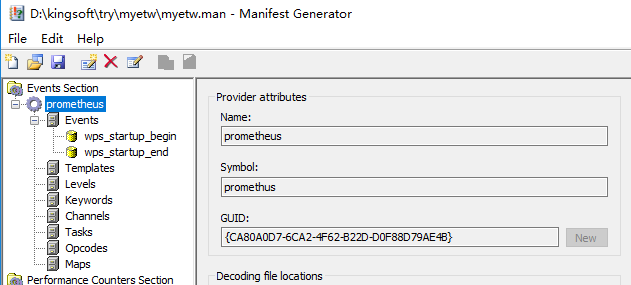
https://docs.microsoft.com/en-us/windows-hardware/test/weg/instrumenting-your-code-with-etw
Copy your component to the location that was specified in your manifest by the resourceFileName attribute:
xcopy /y MyProviderBinary.exe %temp%
Register the providers:
wevtutil um etwmanifest.man
wetvutil im etwmanifest.man
Verify that the provider is visible:
logman query providers
Your provider name/GUID will appear in the list.
1.Start tracing:
xperf -start MySession -on MyEventProvider -f MySession.etl
# In that command line, -start gives the event collection session a name, and -on tells ETW that you want to collect events from your provider in this session. (There can be multiple -on arguments.)
2.Execute your workload.
3.Stop tracing:
xperf -stop MySession
@echo off
echo "clean session.."
xperf -stop app_session -d app_tmp.etl
xperf -stop -d base_tmp.etl
if exist app_tmp.etl (del app_tmp.etl)
if exist base_tmp.etl (del base_tmp.etl)
echo "open session.."
set now=%date:~0,4%%date:~5,2%%date:~8,2%_%time:~0,2%%time:~3,2%%time:~6,2%
set now=%now: =0%
echo %now%
xperf -start -on Base
xperf -start app_session -on CA80A0D7-6CA2-4F62-B22D-D0F88D79AE4B
echo "请启动prometheus应用。"
timeout 100
xperf -stop app_session -d app_tmp.etl
xperf -stop -d base_tmp.etl
xperf -merge base_tmp.etl app_tmp.etl prometheus_%now%.etl
xperf -tle -i abc_%now%.etl -o hardfaults_%now%.csv -a hardfault -file -bytes
xperf -tle -i abc_%now%.etl -o time_%now%.csv -a dumper -provider {CA80A0D7-6CA2-4F62-B22D-D0F88D79AE4B}
xperf -tle -i abc_%now%.etl -o pagefaults_%now%.csv -a dumper -provider {3D6FA8D3-FE05-11D0-9DDA-00C04FD7BA7C}
rem start wpa.exe abc_%now%.etl
如何跟踪进程的缺页中断【ETW】
———————提取缺页中断的详细信息———————
xperf -tle –i mytrace.etl -o pagefaults.csv -a dumper –provider {3d6fa8d3-fe05-11do-9dda-00c04fd7ba7c} -range time1 time2
例如:
xperf -tle -i Trace.06-18-2018.17-30-42.etl -o pagefaults.csv -a dumper -provider {3d6fa8d3-fe05-11d0-9dda-00c04fd7ba7c} -range 56 68888 #不能是浮点数,以毫秒为单位。
xperf -tle -i Trace.06-18-2018.17-30-42.etl -o pagefaults.csv -a dumper -provider {3d6fa8d3-fe05-11d0-9dda-00c04fd7ba7c} 不设时间,也可以。
#{3d6fa8d3-fe05-11d0-9dda-00c04fd7ba7c}是缺页中断的Provider,它是不变的。
———————第一种方法——————————–
1.以超级管理员打开wprui,这个UI工具是对xpref的一个友好UI管理,特别是内置的优化场景方面,已经足够我们使用。
2.展开【moreOption】选项,选择【ScenarioAnalysis】->【Minifilter I/O activity】。
3.点击开始,然后启动应用,最后停止并保存etl文件,再使用wpa打开,即可以。
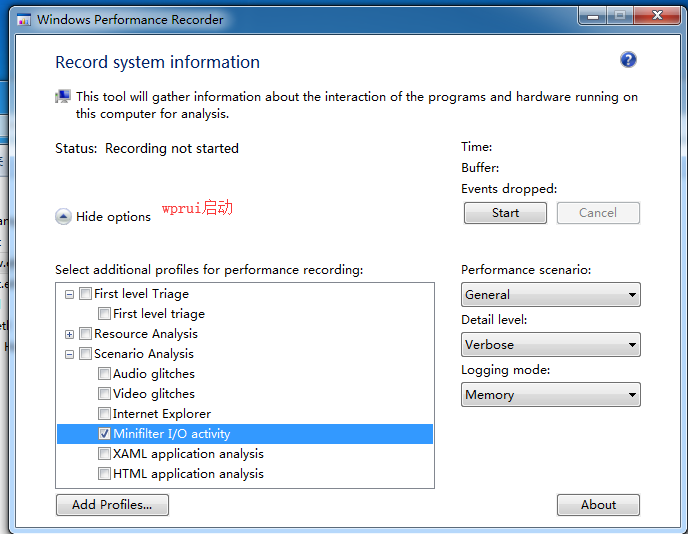
———————第二种方法———————————-
1.以超级管理员打开cmd命令行,一定要能正确调用xperf、wpa、wprui等性能检查的命令才行。建议直接用超级管理员打开,vc20xx的命令行如:
Visual Studio Command Prompt (2010)
2.打开xperf的监控命令。
xperf -start -on base
base是一个场景,该场景是包括HARD_FAULTS的检测的。
可以用xperf -providers k检查各检测组。如下所示:
Kernel Groups:
Base : PROC_THREAD+LOADER+DISK_IO+HARD_FAULTS+PROFILE+MEMINFO+MEMINFO_WS
Diag : PROC_THREAD+LOADER+DISK_IO+HARD_FAULTS+DPC+INTERRUPT+CSWITCH+PERF_COUNTER+COMPACT_CSWITCH
DiagEasy : PROC_THREAD+LOADER+DISK_IO+HARD_FAULTS+DPC+INTERRUPT+CSWITCH+PERF_COUNTER
Latency : PROC_THREAD+LOADER+DISK_IO+HARD_FAULTS+DPC+INTERRUPT+CSWITCH+PROFILE
FileIO : PROC_THREAD+LOADER+DISK_IO+HARD_FAULTS+FILE_IO+FILE_IO_INIT
IOTrace : PROC_THREAD+LOADER+DISK_IO+HARD_FAULTS+CSWITCH
ResumeTrace : PROC_THREAD+LOADER+DISK_IO+HARD_FAULTS+PROFILE+POWER
SysProf : PROC_THREAD+LOADER+PROFILE
ResidentSet : PROC_THREAD+LOADER+DISK_IO+HARD_FAULTS+MEMORY+MEMINFO+VAMAP+SESSION+VIRT_ALLOC
ReferenceSet : PROC_THREAD+LOADER+HARD_FAULTS+MEMORY+FOOTPRINT+VIRT_ALLOC+MEMINFO+VAMAP+SESSION+REFSET+MEMINFO_WS
Network : PROC_THREAD+LOADER+NETWORKTRACE
3.启动你要监控的进程如wps或某一棋牌游戏。
4.停止xperf的监控
xperf -stop –d trace.etl #后面的名字随便叫。
5.使用wpa打开trace.etl,正常情况下会显示【SystemActivity】,【Computation】,【Storage】,【Memory】4个图表,其HARD_FAULTS的相关信息,隐藏在【Memory】子图表下。
6.展开Memory子项或双周Memory的标题栏,正常情下会展示3个图表,其中一个是【HardFaults】。
7.HardFaults有3个子项,分别是【count】、【IO by Process】、【Count by Process】,可以在进程列表中选择【FilterToSelection】【ClearSelection】进行只显示或取消显示当前进程。
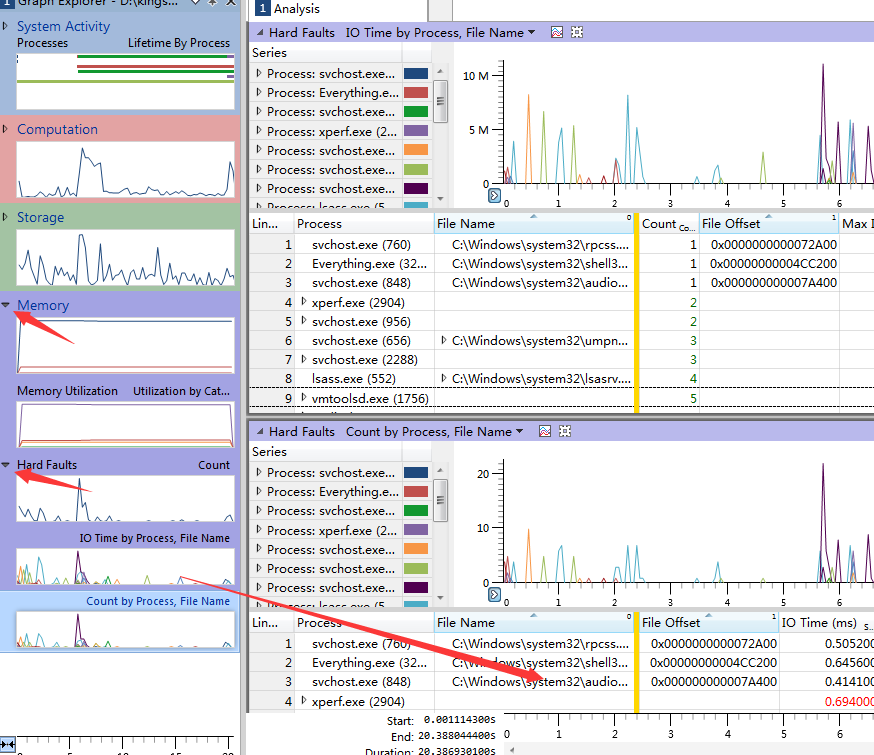
wordpress的docker配置
1.安装docker环境
yum install docker
2.安装docker-compose,不要直接使用yum的方式安装,因为yum的方式版本较低,且与系统可能存在兼容问题。
curl -L https://github.com/docker/compose/releases/download/1.21.2/docker-compose-$(uname -s)-$(uname -m) -o /usr/local/bin/docker-compose
3.软件配置
docker-compose.yml文件配置如下:
version: '3.1'
services:
mysql:
image: mysql:5.5.60
restart: always
environment:
MYSQL_ROOT_PASSWORD: abc123
# links:
ports:
- 13306:3306
volumes:
- /etc/localtime:/etc/localtime:ro
- /etc/timezone:/etc/timezone:ro
- /opt/mysql/data:/var/lib/mysql
php:
image: wordpress:php7.1-fpm
restart: always
ports:
- 9000:9000
links:
- mysql:mysql
depends_on:
- mysql
volumes:
- /etc/localtime:/etc/localtime:ro
- /etc/timezone:/etc/timezone:ro
- /opt/wwwroot:/home/wwwroot
- /opt/wwwlogs:/home/wwwlogs
# php-fpm运行的用户为www-data,需要将wwwroot的权限为[chmod a+w ]
nginx:
image: nginx
restart: always
ports:
- 80:80
links:
- mysql
- php
depends_on:
- mysql
- php
volumes:
- /etc/localtime:/etc/localtime:ro
- /etc/timezone:/etc/timezone:ro
- /opt/nginx/conf/nginx.conf:/etc/nginx/nginx.conf:ro
- /opt/nginx/conf/fastcgi.conf:/etc/nginx/fastcgi.conf:ro
- /opt/nginx/conf/vhost:/etc/nginx/vhost:ro
- /opt/wwwroot:/home/wwwroot
- /opt/wwwlogs:/home/wwwlogs
/opt/nginx/conf/nginx.conf的配置如下:
user root root;
worker_processes auto;
error_log /home/wwwlogs/nginx_error.log crit;
pid /home/wwwlogs/nginx.pid;
#Specifies the value for maximum file descriptors that can be opened by this process.
worker_rlimit_nofile 51200;
events
{
use epoll;
worker_connections 51200;
multi_accept on;
}
http
{
include mime.types;
default_type application/octet-stream;
server_names_hash_bucket_size 128;
client_header_buffer_size 32k;
large_client_header_buffers 4 32k;
client_max_body_size 50m;
sendfile on;
tcp_nopush on;
keepalive_timeout 60;
tcp_nodelay on;
fastcgi_connect_timeout 300;
fastcgi_send_timeout 300;
fastcgi_read_timeout 300;
fastcgi_buffer_size 64k;
fastcgi_buffers 4 64k;
fastcgi_busy_buffers_size 128k;
fastcgi_temp_file_write_size 256k;
gzip on;
gzip_min_length 1k;
gzip_buffers 4 16k;
gzip_http_version 1.1;
gzip_comp_level 2;
gzip_types text/plain application/javascript application/x-javascript text/javascript text/css application/xml application/xml+rss;
gzip_vary on;
gzip_proxied expired no-cache no-store private auth;
gzip_disable "MSIE [1-6]\.";
#limit_conn_zone $binary_remote_addr zone=perip:10m;
##If enable limit_conn_zone,add "limit_conn perip 10;" to server section.
server_tokens off;
access_log off;
include vhost/*.conf;
}
/opt/nginx/conf/vhost/kxtry.com.conf的配置如下,它是放置在nginx.conf同级的vhost目录下。
server
{
listen 80;
server_name kxtry.com www.kxtry.com www.czysheng.com czysheng.com;
index index.html index.htm index.php;
root /home/wwwroot/kxtry.com;
location ~ \.php {
fastcgi_pass php:9000;
fastcgi_index index.php;
include fastcgi.conf;
set $real_script_name $fastcgi_script_name;
if ($fastcgi_script_name ~ "^(.+?\.php)(/.+)$") {
set $real_script_name $1;
set $path_info $2;
}
fastcgi_param SCRIPT_FILENAME $document_root$real_script_name;
fastcgi_param SCRIPT_NAME $real_script_name;
fastcgi_param PATH_INFO $path_info;
fastcgi_param IS_DEVELOPMENT '1';
#develop and test environment
}
location / {
if (-f $request_filename/index.html){
rewrite (.*) $1/index.html break;
}
if (-f $request_filename/index.php){
rewrite (.*) $1/index.php;
}
if (!-f $request_filename){
rewrite (.*) /index.php;
}
}
access_log /home/wwwlogs/kxtry.com.log;
}
与nginx.conf同级的fastcgi.conf文件配置
fastcgi_param SCRIPT_FILENAME $document_root$fastcgi_script_name;
fastcgi_param QUERY_STRING $query_string;
fastcgi_param REQUEST_METHOD $request_method;
fastcgi_param CONTENT_TYPE $content_type;
fastcgi_param CONTENT_LENGTH $content_length;
fastcgi_param SCRIPT_NAME $fastcgi_script_name;
fastcgi_param REQUEST_URI $request_uri;
fastcgi_param DOCUMENT_URI $document_uri;
fastcgi_param DOCUMENT_ROOT $document_root;
fastcgi_param SERVER_PROTOCOL $server_protocol;
fastcgi_param REQUEST_SCHEME $scheme;
fastcgi_param HTTPS $https if_not_empty;
fastcgi_param GATEWAY_INTERFACE CGI/1.1;
fastcgi_param SERVER_SOFTWARE nginx/$nginx_version;
fastcgi_param REMOTE_ADDR $remote_addr;
fastcgi_param REMOTE_PORT $remote_port;
fastcgi_param SERVER_ADDR $server_addr;
fastcgi_param SERVER_PORT $server_port;
fastcgi_param SERVER_NAME $server_name;
# PHP only, required if PHP was built with --enable-force-cgi-redirect
fastcgi_param REDIRECT_STATUS 200;
fastcgi_param PHP_ADMIN_VALUE "open_basedir=$document_root/:/tmp/:/proc/";
—————————-
无法上传或保存图片的原因是目录权限问题。
原php的用户为www-data,而映射到dock中都是root权限,故需要修改/wwwroot的权限为
chmod a+w kxtry.com -R
或者chown www-data:www-data kxtry.com -R
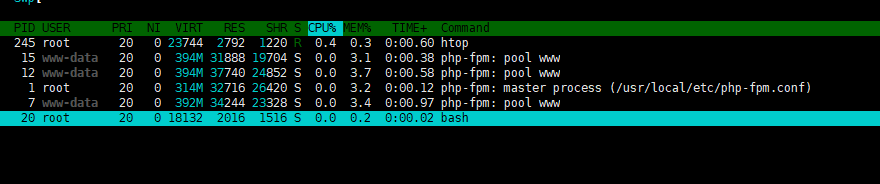
vue的directive的两种实现方式
引入第三方js组件的正确姿势是采用vue.directive的方式,而其它方式如下,
//以下方式引入第三方组件,会出现两次绘制对,也即在调试过程中可能会出现一些奇怪的问题,不建议使用这种方法。
export default {
mounted: function () {
this.$nextTick(function () {
// todo: editor = CodeMirror.fromTextArea(document.getElementById('editor');
}
}
}
第一种,直接在app.js中添加指令如下:
Vue.directive('drag', {
inserted:function(el){
el.onmousedown=function(e){
let l=e.clientX-el.offsetLeft;
let t=e.clientY-el.offsetTop;
document.onmousemove=function(e){
el.style.left=e.clientX-l+'px';
el.style.top=e.clientY-t+'px';
};
el.onmouseup=function(){
document.onmousemove=null;
el.onmouseup=null;
}
}
}
})
new Vue({
el:'#app'
});
第二种,直接在vue的组件中添加如下
vue的测试页面
element的demo测试,可以方便地测试其组件。
http://element-cn.eleme.io/#/zh-CN/component/installation
快捷入口
https://jsfiddle.net/hzfpyvg6/14/

http://panjiachen.github.io/vue-element-admin/#/dashboard

VUE的多页面开发
请参考这个教程
https://github.com/Plortinus/vue-multiple-pages