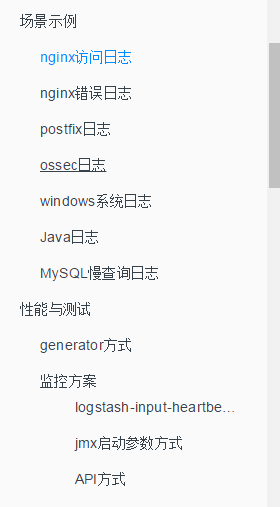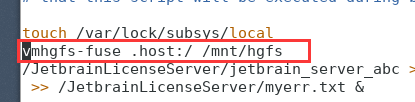1.First, you need to install dependencies for rbenv and Ruby:
sudo yum install -y git-core zlib zlib-devel gcc-c++ patch readline readline-devel libyaml-devel libffi-devel openssl-devel make bzip2 autoconf automake libtool bison curl sqlite-devel
2.Install rbenv and ruby-build, be sure that you are in your non-root sudo user’s home directory:
cd ~
git clone git://github.com/sstephenson/rbenv.git .rbenv
echo 'export PATH="$HOME/.rbenv/bin:$PATH"' >> ~/.bash_profile
echo 'eval "$(rbenv init -)"' >> ~/.bash_profile
git clone git://github.com/sstephenson/ruby-build.git ~/.rbenv/plugins/ruby-build
echo 'export PATH="$HOME/.rbenv/plugins/ruby-build/bin:$PATH"' >> ~/.bash_profile
source ~/.bash_profile
3.You need to determine the version of Ruby that you need. You can list available Ruby versions for installation with the following command:
rbenv install -l
4.Here, I will install the latest stable version, Ruby 2.2.3:
rbenv install -v 2.2.3
rbenv rehash
5.If you want to use another version, just install the version as above:
rbenv install -v 2.2.0
rbenv rehash
6.You can check all the versions you have installed with:
rbenv versions
The version with * is the active version
7.So, at the very least, you need to set your favorite version as global version for daily use:
rbenv global 2.2.3
8.Verify your choice with:
ruby -v
9.Also, you need to install the bundler gem to manage your application dependencies:
gem install bundler
10.Install the latest version of Rails:
gem install rails
rbenv rehash
gem install rails -v 版本号
gem uninstall rails -v 版本号
11.Check if Rails is installed properly:
rails -v