http://vault.centos.org/
月度归档:2018年09月
常用netstat命令
统计某个IP时的连接数
netstat -nalp|grep 127.0.0.1:9006|wc
查看某个连接的创建进程
netstat -nalp|grep 120.92.21.108|grep ESTABLISHED|more
统计TIME_WAIT的数量
netstat -nalp|grep 120.92.21.108|grep TIME_WAIT|wc
netstat -nalp|grep 127.0.0.1:9006|grep ESTABLISHED|more && netstat -nalp|grep 114.112.66.246|grep ESTABLISHED|more&& netstat -nalp|grep 114.112.66.248|grep ESTABLISHED|more&& netstat -nalp|grep 114.112.66.44|grep ESTABLISHED|more&& netstat -nalp|grep 114.112.66.46|grep ESTABLISHED|more&& netstat -nalp|grep 120.131.1.61|grep ESTABLISHED|more&& netstat -nalp|grep 120.92.201.25|grep ESTABLISHED|more&& netstat -nalp|grep 120.92.20.174|grep ESTABLISHED|more&& netstat -nalp|grep 120.92.209.115|grep ESTABLISHED|more&& netstat -nalp|grep 120.92.21.108|grep ESTABLISHED|more&& netstat -nalp|grep 127.0.0.1|grep ESTABLISHED|more
借用msys2搭建linux子系统
1.安装msys2,它自带了pacman包管理工具,可以像yum或apt-get一样轻松添加软件。
http://www.msys2.org/,安装最新版本。如果此处没有标示最新版,也可以去https://sourceforge.net/projects/msys2/下载。正常情况下,两个站点的最新版是一样的。
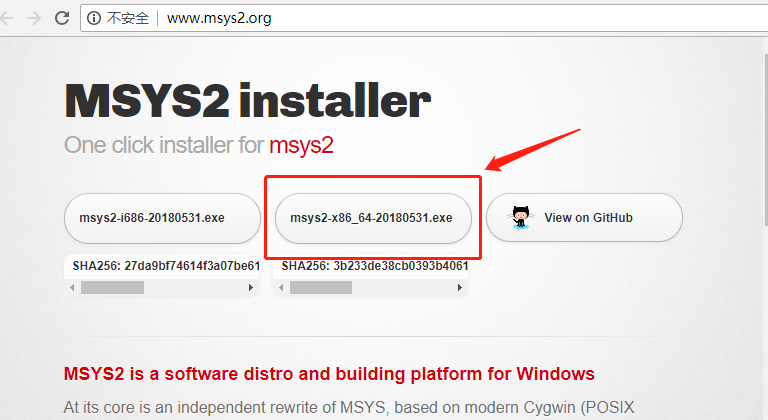
2.使用pacman包管理工具,安装git,它自动解决包依赖问题。
pacman -S git
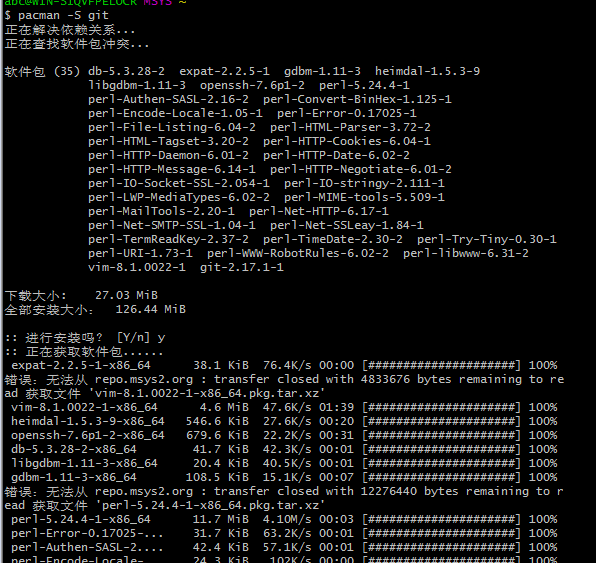
unixsocket内核优化
在常见的nginx+unixsocket相比nginx+tcp回环,更能提升性能,但由于内核参数的限制,导致unixsockets不稳定,需要进行内核参数优化。
参考swoole的优化。
https://wiki.swoole.com/wiki/page/11.html
在偶然发现以下命令,可以解决本地回环失败或TIME_WAIT数量太多问题:
sysctl -w net.ipv4.tcp_timestamps=1
查cat /proc/sys/net/ipv4/tcp_timestamps确认是否为0,如果是0则需要执行上述命令设置为1。
【sysctl -p】激活
———————
1.ulimit设置,
vim /etc/security/limits.conf
* soft nofile 262140
* hard nofile 262140
root soft nofile 262140
root hard nofile 262140
* soft core unlimited
* hard core unlimited
root soft core unlimited
root hard core unlimited
2.修改sysctl.conf配置
vim /etc/sysctl.conf
以下配置在Centos7.x系统下,长期运行下,确认OK的。
net.ipv4.ip_forward = 0
net.ipv4.conf.default.rp_filter = 1
net.ipv4.conf.default.accept_source_route = 0
kernel.sysrq = 0
kernel.core_uses_pid = 1
net.ipv4.tcp_syncookies = 1
net.bridge.bridge-nf-call-ip6tables = 0
net.bridge.bridge-nf-call-iptables = 0
net.bridge.bridge-nf-call-arptables = 0
kernel.msgmnb = 65536
kernel.msgmax = 65536
kernel.shmmax = 68719476736
kernel.shmall = 4294967296
net.ipv4.tcp_keepalive_time = 1200
net.ipv4.ip_local_port_range = 1024 65535
net.ipv4.conf.all.rp_filter = 0
net.ipv4.conf.default.rp_filter = 0
net.ipv4.conf.eth0.rp_filter = 0
net.ipv4.conf.eth1.rp_filter = 0
net.ipv4.conf.all.arp_announce = 2
net.ipv4.conf.default.arp_announce = 2
net.ipv4.conf.eth0.arp_announce = 2
net.ipv4.conf.eth1.arp_announce = 2
net.ipv4.tcp_mem = 379008 505344 758016
net.ipv4.tcp_wmem = 4096 16384 4194304
net.ipv4.tcp_rmem = 4096 87380 4194304
net.core.wmem_default = 8388608
net.core.rmem_default = 8388608
net.core.rmem_max = 16777216
net.core.wmem_max = 16777216
net.ipv4.tcp_syncookies = 1
net.ipv4.tcp_max_syn_backlog = 81920
net.ipv4.tcp_synack_retries = 3
net.ipv4.tcp_syn_retries = 3
net.ipv4.tcp_fin_timeout = 30
net.ipv4.tcp_keepalive_time = 300
net.ipv4.tcp_tw_reuse = 1
net.ipv4.tcp_tw_recycle = 1
net.ipv4.ip_local_port_range = 20000 65000
net.ipv4.tcp_max_tw_buckets = 200000
net.ipv4.route.max_size = 5242880
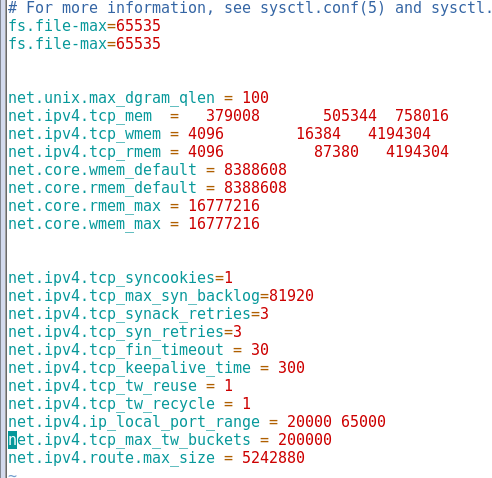
ssh指令定制及自动补全
1.利用Git的git-bash来做ssh的交互终端
不再使用git-bash进行交互了,统一使用msys2工具包进行管理。它可以实现linux的子系统。
注:参考这文章http://www.kxtry.com/archives/2334
2.在git-bash终端中执行【vim .bashrc】,添加以下指令
complete -W "$(echo $(grep '^Host ' F:/tools/myssh/config | sort -u | sed 's/^Host //'))" remote
complete -W "$(echo $(grep '^Host ' F:/tools/myssh/config | sort -u | sed 's/^Host //'))" xscp
3.编辑ssh的config文件
Host logkaf67
HostName 10.0.0.67
Port 22
User heguowen
IdentityFile c:\tools\ssh\id_rsa
ProxyJump jumpServer #since ssh 7.3 supports.
#ProxyCommand ssh abc@10.2.16.210 nc %h %p
4.编辑remote脚本
#!/bin/sh
path_current=`pwd`
path_script=$(cd "$(dirname "$0")"; pwd)
cfg=$path_script/config
if [ $# -lt 0 ]; then
awk '{if($1 == "Host"){print $2}}' $cfg
else
ssh -F $cfg $*
fi
5.编辑xscp脚本
#!/bin/sh
path_current=`pwd`
path_script=$(cd "$(dirname "$0")"; pwd)
cfg=$path_script/config
if [ $# -lt 1 ]; then
awk '{if($1 == "Host"){print $2}}' $cfg
else
scp -F $cfg $*
fi