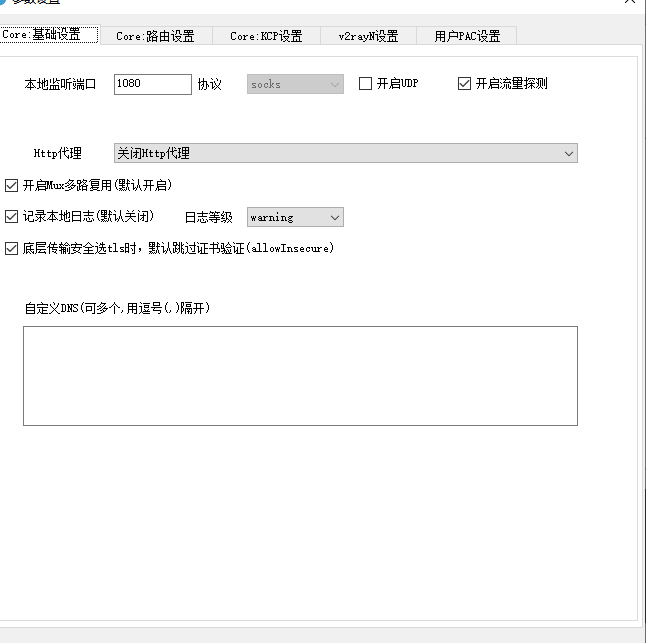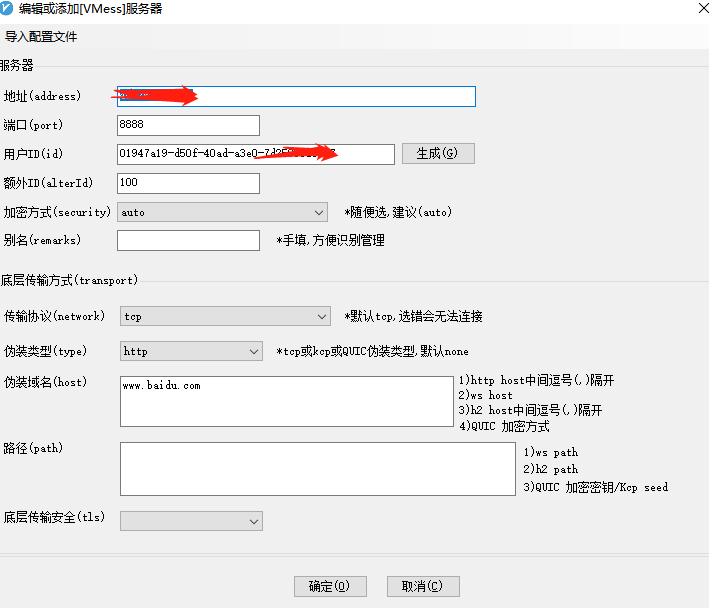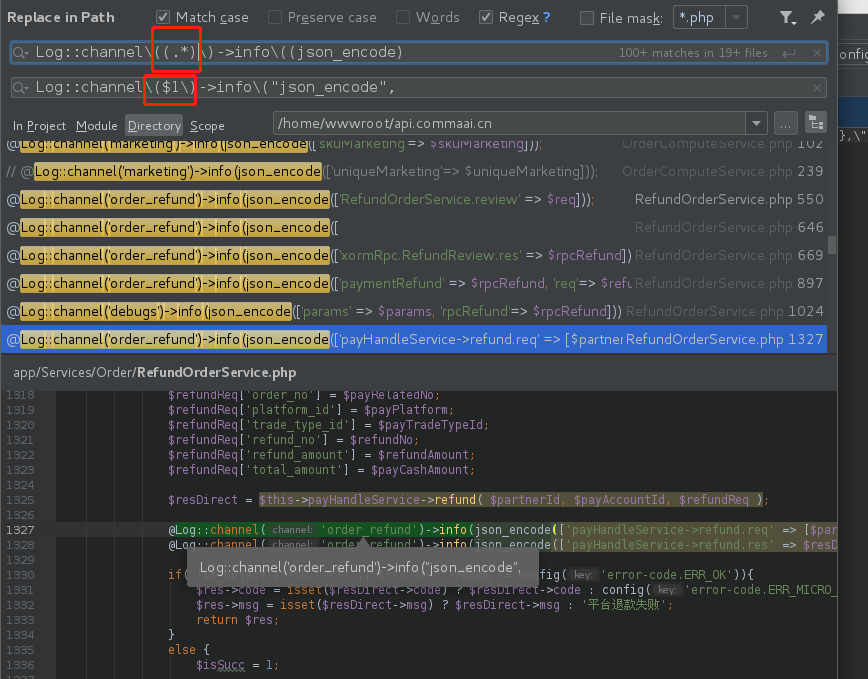一、服务端
version: "3"
services:
v2ray:
image: v2ray/official
container_name: v2ray
restart: always
command: v2ray -config=/etc/v2ray/config.json
ports:
- "8888:80"
volumes:
- ./data:/etc/v2ray
- ./v2ray.config.json:/etc/v2ray/config.json:ro
{
"log": {
"access": "/var/log/v2ray/access.log",
"error": "/var/log/v2ray/error.log",
"loglevel": "warning"
},
"inbound": {
"port": 80,
"protocol": "vmess",
"settings": {
"clients": [{
"id": "01947a19-d50f-40ad-a3e0-7d25081f82a7",
"level": 1,
"alterId": 100
}]
},
"streamSettings": {
"network": "tcp",
"tcpSettings": {
"header": {
"request": {
"path": [
"/"
],
"version": "1.1",
"method": "GET",
"headers": {
"Host": "www.baidu.com",
"Connection": [
"keep-alive"
],
"Accept-Encoding": [
"gzip, deflate"
],
"Pragma": "no-cache",
"User-Agent": [
"Mozilla/5.0 (Windows NT 10.0; WOW64) AppleWebKit/537.36 (KHTML, like Gecko) Chrome/55.0.2883.75 Safari/537.36",
"Mozilla/5.0 (iPhone; CPU iPhone OS 10_0_2 like Mac OS X) AppleWebKit/601.1 (KHTML, like Gecko) CriOS/53.0.2785.109 Mobile/14A456 Safari/601.1.46"
]
}
},
"type": "http",
"response": {
"status": "200",
"headers": {
"Transfer-Encoding": [
"chunked"
],
"Connection": [
"keep-alive"
],
"Content-Type": [
"application/octet-stream",
"video/mpeg"
],
"Pragma": "no-cache"
},
"reason": "OK",
"version": "1.1"
}
},
"connectionReuse": true
}
}
},
"outbound": {
"protocol": "freedom",
"settings": {}
},
"outboundDetour": [{
"protocol": "blackhole",
"settings": {},
"tag": "blocked"
}],
"routing": {
"strategy": "rules",
"settings": {
"rules": [{
"type": "field",
"ip": [
"0.0.0.0/8",
"10.0.0.0/8",
"100.64.0.0/10",
"127.0.0.0/8",
"169.254.0.0/16",
"172.16.0.0/12",
"192.0.0.0/24",
"192.0.2.0/24",
"192.168.0.0/16",
"198.18.0.0/15",
"198.51.100.0/24",
"203.0.113.0/24",
"::1/128",
"fc00::/7",
"fe80::/10"
],
"outboundTag": "blocked"
}]
}
}
}
客户端