1.修改nginx.conf为abc:root启动
user abc abc; #以普通用户启,但实际上是master为root,worker进程是abc。
或
user abc root;
2.修改nginx
chown root nginx #nginx必须是root用户拥有者。
chmod a+s nginx #把x属性改为s属性。
ll nginx
-rwsr-sr-x 1 root root 2030760 Mar 5 11:52 nginx
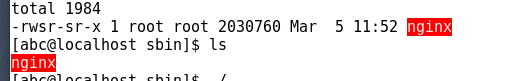
1.修改nginx.conf为abc:root启动
user abc abc; #以普通用户启,但实际上是master为root,worker进程是abc。
或
user abc root;
2.修改nginx
chown root nginx #nginx必须是root用户拥有者。
chmod a+s nginx #把x属性改为s属性。
ll nginx
-rwsr-sr-x 1 root root 2030760 Mar 5 11:52 nginx
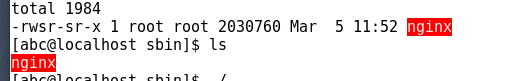
vim /etc/docker/daemon.json
切换镜像源,如果仍然失败或提示其它异常,可考虑调用如下命令清理缓存。
docker system prune -a -f
以下是公开的:在K8S中,无法完成安装,通常是镜像下载失败,则可以调整一下以下的顺序,确保它可以完成。
{“registry-mirrors”: [“http://f1361db2.m.daocloud.io”,”https://mirror.ccs.tencentyun.com”,”https://registry.cn-hangzhou.aliyuncs.com”]}
以下是我本人的:
https://cr.console.aliyun.com/cn-hangzhou/instances/mirrors
{
“bip”:”192.168.55.1/24″,
“registry-mirrors”: [“https://2na48vbddcw.mirror.aliyuncs.com”]
}
把我常用的字母移除到只有8个字母。
sudo systemctl daemon-reload
sudo systemctl restart docker
sequencefile是一组Key和Value的健值对。在实际中HIVE创建表时,key是没有无意义的。它只根据value的格式进行切换数据。
0.登录容器并连接上hive
docker-compose -f docker-compose-hive.yml exec hive-server bash
/opt/hive/bin/beeline -u jdbc:hive2://localhost:10000
1.建表
create external table sfgz(
`idx` string,
`userid` string,
`flag` string,
`count` string,
`value` string,
`memo` string)
partitioned by (dt string)
row format delimited fields terminated by ','
stored as sequencefile
location '/user/sfgz';
2.分区加载
方法一:
hadoop fs -mkdir -p /user/sfgz/dt=2010-05-06/
hadoop fs -put /tools/mytest.txt.sf /user/sfgz/dt=2019-05-17
hadoop fs -put /tools/mytest.txt.sf /user/sfgz/dt=2010-05-04
这样是无法直接被hive所识别的,必须用alter table partition的命令把相应的分区表加入至数据库中,才能正常访问。
方法二,加载完就可以直接查询的:
load data local inpath ‘/tools/mytest.txt.sf’ into table sfgz partition(dt=’2009-03-01′);这种方法是可以直接查询了。
load data local inpath ‘/tools/mytest.gzip.sf’ into table sfgz partition(dt=’2000-03-02′);
3. 检查分区信息:
show partitions sfgz;
4. 添加分区
alter table sfgz add partition(dt=’2000-03-03′);
5. 插入一条记录:
insert into sfgz partition(dt='2019-05-16')values('idx3','uid6','5','6','34.7','uid3test2');
6. 统计指令:
select count(*) from sfgz; 在KMR中不支持这种方式。
select count(idx) from sfgz; 在KMR中只支持这种方式。
6. 其它常见命令
show databases;
use database;
whow tables;
select * from sfgz where dt=’2000-03-03′;
msck repair table sfgz; 分区修复指令:
1.下载docker镜像库:https://github.com/big-data-europe/docker-hive.git,并安装它。
2.修改其docker-compose.yml文件,为每个容器增加上映射。
version: "3"
services:
namenode:
image: bde2020/hadoop-namenode:2.0.0-hadoop2.7.4-java8
volumes:
- /data/namenode:/hadoop/dfs/name
- /data/tools:/tools
environment:
- CLUSTER_NAME=test
env_file:
- ./hadoop-hive.env
ports:
- "50070:50070"
datanode:
image: bde2020/hadoop-datanode:2.0.0-hadoop2.7.4-java8
volumes:
- /data/datanode:/hadoop/dfs/data
- /data/tools:/tools
env_file:
- ./hadoop-hive.env
environment:
SERVICE_PRECONDITION: "namenode:50070"
ports:
- "50075:50075"
hive-server:
image: bde2020/hive:2.3.2-postgresql-metastore
volumes:
- /data/tools:/tools
env_file:
- ./hadoop-hive.env
environment:
HIVE_CORE_CONF_javax_jdo_option_ConnectionURL: "jdbc:postgresql://hive-metastore/metastore"
SERVICE_PRECONDITION: "hive-metastore:9083"
ports:
- "10000:10000"
hive-metastore:
image: bde2020/hive:2.3.2-postgresql-metastore
volumes:
- /data/tools:/tools
env_file:
- ./hadoop-hive.env
command: /opt/hive/bin/hive --service metastore
environment:
SERVICE_PRECONDITION: "namenode:50070 datanode:50075 hive-metastore-postgresql:5432"
ports:
- "9083:9083"
hive-metastore-postgresql:
image: bde2020/hive-metastore-postgresql:2.3.0
volumes:
- /data/tools:/tools
presto-coordinator:
image: shawnzhu/prestodb:0.181
volumes:
- /data/tools:/tools
ports:
- "8080:8080"
2.创建测试文本
1,xiaoming,book-TV-code,beijing:chaoyang-shagnhai:pudong
2,lilei,book-code,nanjing:jiangning-taiwan:taibei
3,lihua,music-book,heilongjiang:haerbin
3,lihua,music-book,heilongjiang2:haerbin2
3,lihua,music-book,heilongjiang3:haerbin3
3.启动并连接HIVE服务。
docker-compose up -d
docker-compose exec hive-server bash
/opt/hive/bin/beeline -u jdbc:hive2://localhost:10000
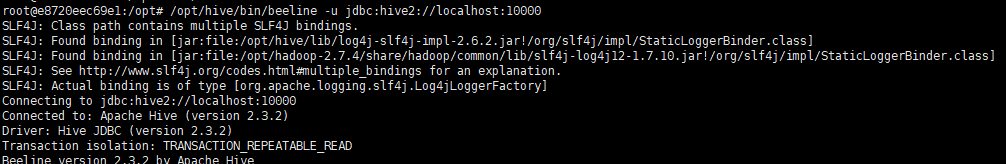
4.创建外部表
create external table t2(
id int
,name string
,hobby array
,add map
)
row format delimited
fields terminated by ','
collection items terminated by '-'
map keys terminated by ':'
location '/user/t2'
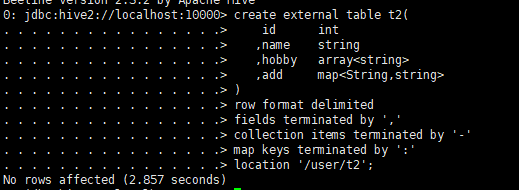
5.文件上传到上步骤中的目录内。
方法1:在HIVE的beeline终端中采用:
load data local inpath ‘/tools/example.txt’ overwrite into table t2; 删除已经存在的所有文件,然后写入新的文件。
load data local inpath ‘/tools/example.txt’ into table t2; 在目录中加入新的文件【差异在overwrite】。
方法2:用hadoop fs -put的文件上传功能。
hadoop fs -put /tools/example.txt /user/t2 文件名不改变。
hadoop fs -put /tools/example.txt /user/t2/1.txt 文件名为1.txt
6.在HIVE命令行中验证
select * from t2; 上传一次文件,执行一次。
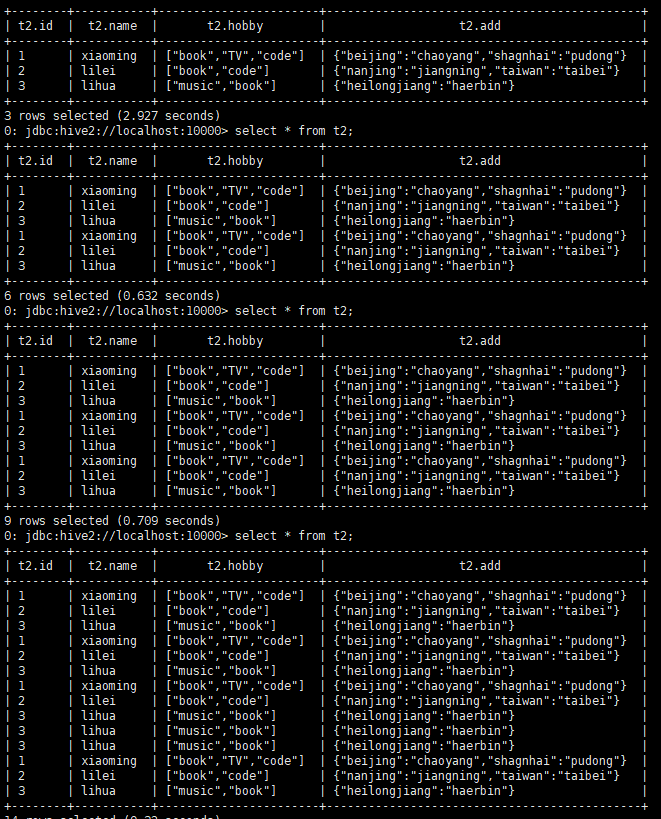
7.在hadoop的文件管理器,也可以浏览到新上传的文件。
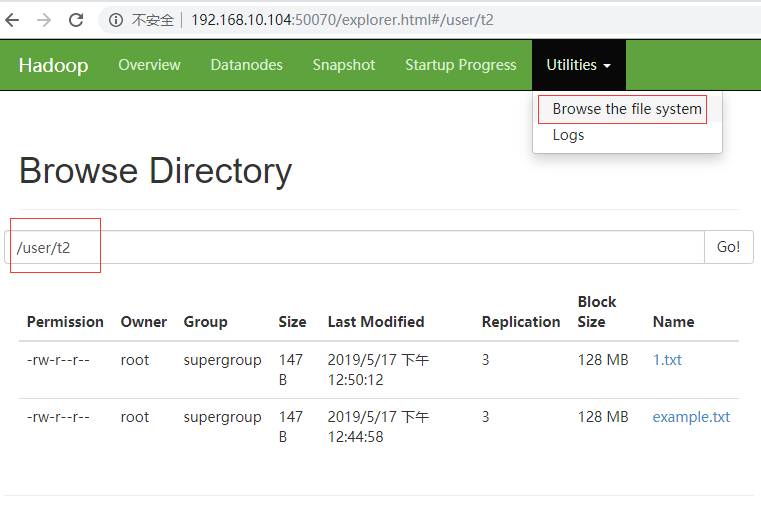
同一个文件中的记录是会自动作去重处理的。
——————————————-
如果是sequencefile呢?
1.检验sequencefile的内容。
hadoop fs -Dfs.default.name=file:/// -text /tools/mytest.gzip.sf 废弃的
hadoop fs -Dfs.defaultFS=file:/// -text /tools/mytest.txt.sf
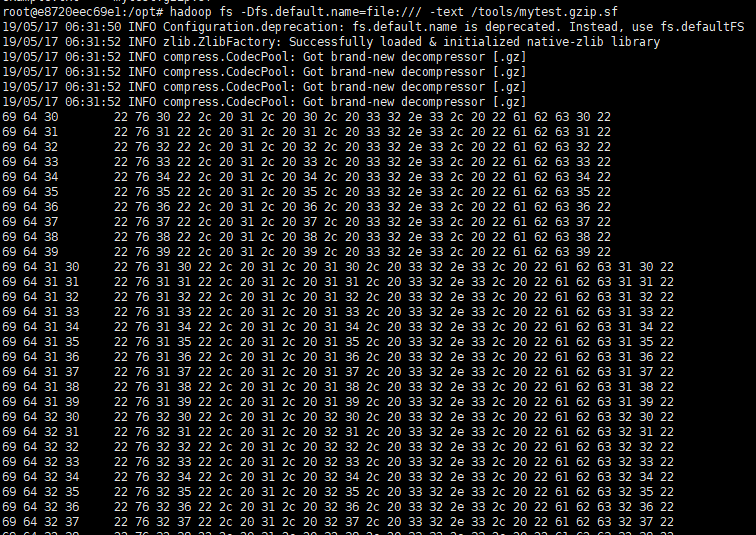
实际内容是:
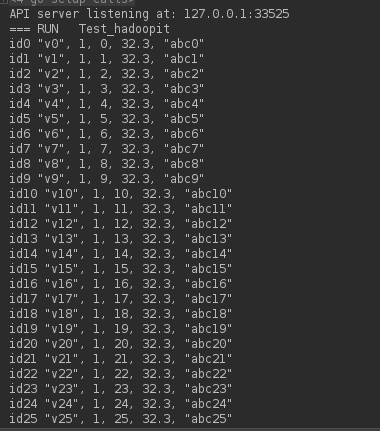
2.建表
create external table sfgz(
`idx` string,
`userid` string,
`flag` string,
`count` string,
`value` string,
`memo` string)
partitioned by (dt string)
row format delimited fields terminated by ','
stored as sequencefile
location '/user/sfgz';
3.上传文件
方法一:
hadoop fs -mkdir -p /user/sfgz/dt=2010-05-06/
hadoop fs -put /tools/mytest.txt.sf /user/sfgz/dt=2019-05-17
hadoop fs -put /tools/mytest.txt.sf /user/sfgz/dt=2010-05-04
这种方法,还需要人为Reload一下才行,其reload指令是:
方法二:
load data local inpath '/tools/mytest.txt.sf' into table sfgz partition(dt='2009-03-01');这种方法是可以直接查询了。
load data local inpath '/tools/mytest.gzip.sf' into table sfgz partition(dt='2000-03-02');
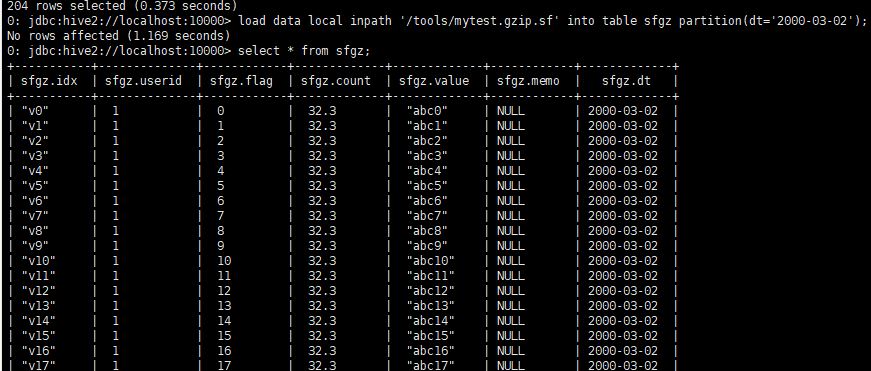
Big Data Europe
目前最靠谱的样板
https://github.com/big-data-europe/docker-spark
https://github.com/big-data-europe/docker-hive
https://github.com/big-data-europe
HIVE文档
https://cwiki.apache.org/confluence/display/Hive/Home#Home-UserDocumentation
七牛日志格式
116.231.10.133 HIT 0 [07/May/2019:09:04:56 +0800] "GET http://wdl1.cache.wps.cn/per-plugin/dl/addons/pool/win-i386/wpsminisite_3.0.0.37.7z HTTP/1.1" 206 66372 "-" "-"
Qt的相关代码
int getDownloadSize(QString line) {
int idx = line.indexOf("HTTP/1.1\"");
if(idx > 0) {
QString sub = line.mid(idx);
QStringList sets = sub.split(" ");
int size = sets.at(2).toInt();
return size;
}
return 0;
}
int main(int argc, char *argv[])
{
QCoreApplication a(argc, argv);
QString dpath("F:\\日志0508\\18");
QDir d(dpath);
QStringList fs = d.entryList();
qint64 plug_total = 1;
qint64 other_total = 1;
for(int i = 0; i < fs.size(); i++) {
QString f = fs.at(i);
QFile file(dpath+"\\"+f);
if(!file.open(QIODevice::ReadOnly|QIODevice::Text)) {
continue;
}
int linecnt = 0;
while(!file.atEnd()) {
QByteArray line = file.readLine();
if(line.indexOf("wdl1.cache.wps.cn") < 0) {
continue;
}
int idx = line.indexOf("win-i386");
int size = getDownloadSize(line);
qint64 skidx = file.pos();
if(idx > 0) {
plug_total += size;
}else{
other_total += size;
}
linecnt++;
if(linecnt % 10000 == 0) {
printf("\r\nlinecnt:%d - skidx:%lld - plug_total:%lld - other_total:%lld - ratio:%5f", linecnt, skidx, plug_total, other_total, double(plug_total) / double(other_total));
}
}
printf("\r\nlinecnt:%d - plug_total:%lld - other_total:%lld - ratio:%5f", linecnt, plug_total, other_total, double(plug_total) / double(other_total));
}
printf("\r\nplug_total:%lld - other_total:%lld - ratio:%5f", plug_total, other_total, double(plug_total) / double(other_total));
return a.exec();
}