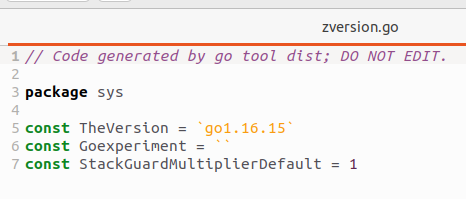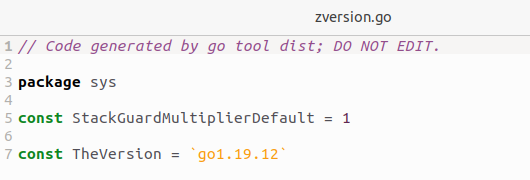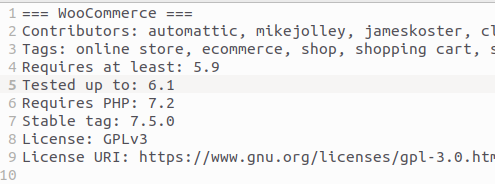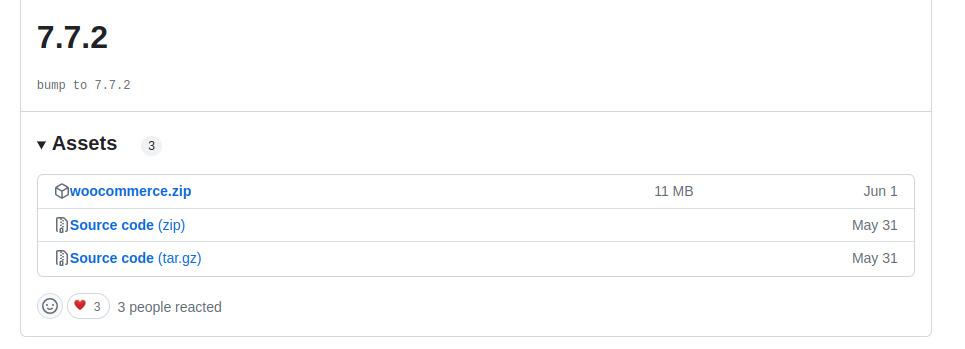一、配置方法
1)安装软件
通过终端安装虚拟显示器软件,Ubuntu20.4可以用:
$ sudo apt-get install xserver-xorg-core-hwe-18.04
$ sudo apt-get install xserver-xorg-video-dummy2)添加配置文件
在 /usr/share/X11/xorg.conf.d/ 中添加 xorg.conf 文件。
编辑 /usr/share/X11/xorg.conf.d/xorg.conf文件,内容如下:
Section "Monitor"
Identifier "Monitor0"
HorizSync 28.0-80.0
VertRefresh 48.0-75.0
Modeline "1920x1080_60.00" 172.80 1920 2040 2248 2576 1080 1081 1084 1118 -HSync +Vsync
EndSection
Section "Device"
Identifier "Card0"
Driver "dummy"
VideoRam 256000
EndSection
Section "Screen"
DefaultDepth 24
Identifier "Screen0"
Device "Card0"
Monitor "Monitor0"
SubSection "Display"
Depth 24
Modes "1920x1080_60.00"
EndSubSection
EndSection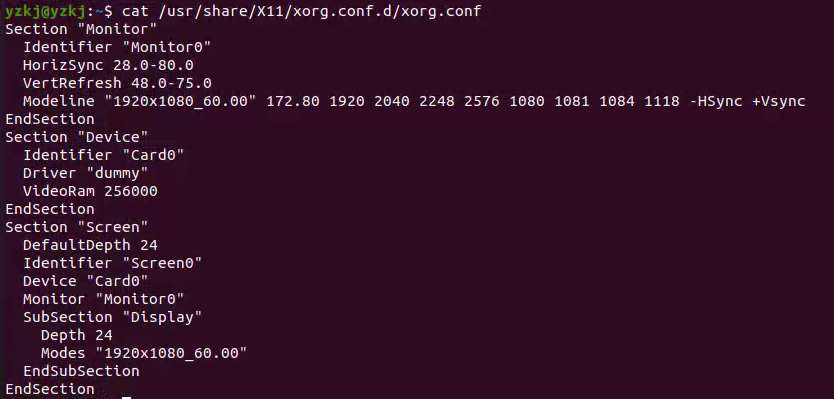
3)重启
重启计算机后,默认使用虚拟显示器。
使用向日葵或teamviewer实现远程连接即可
注意:如果需要再用显示器,需要删除或者重命名“xorg.conf”文件