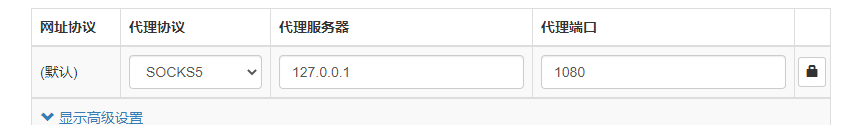官方模板:https://github.com/v2fly/v2ray-examples
最络容器部署:https://hub.docker.com/r/teddysun/v2ray
防火墙规则表:https://raw.githubusercontent.com/gfwlist/gfwlist/master/gfwlist.txt
1.docker-compose.yml的配置
version: "3"
services:
v2ray:
#image: v2ray/official
image: teddysun/v2ray
container_name: v2ray
restart: always
ports:
- "45368:45368"
- "45369:45369"
volumes:
- ./data:/etc/v2ray
- ./v2ray.config.json:/etc/v2ray/config.json:ro
2.v2ray.config.json的配置
{
"inbound": {
"port": 45368,
"protocol": "vmess",
"settings": {
"clients": [
{
"id": "bda8368e-b622-4cb6-9833-dc3f9881344f",
"level": 1,
"alterId": 233
}
]
}
},
"outbound": {
"protocol": "freedom",
"settings": {}
},
"inbounddetour": [
{
"protocol": "shadowsocks",
"port": 45369,
"settings": {
"method": "aes-256-gcm",
"password": "xxxxx",
"udp": false
}
}
],
"outbounddetour": [
{
"protocol": "blackhole",
"settings": {},
"tag": "blocked"
}
],
"routing": {
"strategy": "rules",
"settings": {
"rules": [
{
"type": "field",
"ip": [
"0.0.0.0/8",
"10.0.0.0/8",
"100.64.0.0/10",
"127.0.0.0/8",
"169.254.0.0/16",
"172.16.0.0/12",
"192.0.0.0/24",
"192.0.2.0/24",
"192.168.0.0/16",
"198.18.0.0/15",
"198.51.100.0/24",
"203.0.113.0/24",
"::1/128",
"fc00::/7",
"fe80::/10"
],
"outboundtag": "blocked"
}
]
}
}
}
3.客户端配置【默认是Sock5代理】
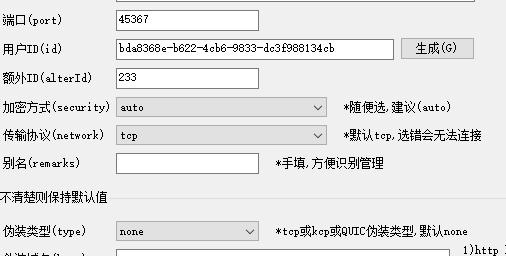
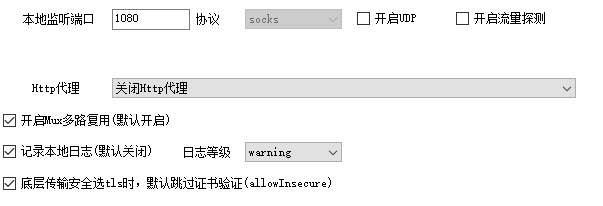
4.谷歌SwitchyOmega插件的配置