private ExecutorService executorService;
private Future mFutureBitmapRunnable;
第一步:
this.executorService = Executors.newSingleThreadExecutor();
第二步:
on camera thread callback,do like below.
public void takePhoto(ImiDevice.ImiFrame frame) {
if (mFutureBitmapRunnable != null && !mFutureBitmapRunnable.isDone()) {
return;
}
ByteBuffer buf = frame.getData();
buf.position(0);
final byte[] rgb24 = new byte[buf.remaining()];
buf.get(rgb24);
final int width = frame.getWidth();
final int height = frame.getHeight();
mFutureBitmapRunnable = executorService.submit(new Runnable() {
@Override
public void run() {
//to do
}
});
}
VT102图形测试whiptail
#!/bin/bash
whiptail --title "K8s, Vision @ 2019" --menu "Choose your option" 20 65 13 \
"1" "Single K8s One-click" \
"2" "Cluste K8s One-click" \
"3" "Cluste K8s add node" \
"4" "Single K8s add node" \
"5" "del node" \
"6" "Uninstall K8s" \
"7" "Quit" 3>&1 1>&2 2>&3
#!/bin/bash
whiptail --title "导入集群IP地址(包含本机ip默认第一个ip对应本机ip作为master)" --yes-button "YES" --no-button "NO" --yesno "批量导入集群IP地址?" 10 60
#!/bin/bash
whiptail --title "#请输入本机Ip(master)并回车#" --inputbox "请检查IP是否一致,确定提交?" 10 60 "$IP" 3>&1 1>&2 2>&3
#!/bin/bash
#---
if ( whiptail --title "Title hylan:yesno" --yesno "Choose between Yes and No." 10 60 ) then
echo "You chose Yes. Exit status was $?."
else
echo "You chose No. Exit status was $?."
fi
#---
if (whiptail --title "Title hylan:yesno" --yes-button "Hylan" --no-button "Candy" --yesno "Which do you like better?" 10 60) then
echo "You chose Hylan. Exit status was $?.";
echo "You Best!"
else
echo "You chose Candy. Exit status was $?.";
fi
#---
whiptail --title "Title hylan:msgbox" --msgbox "Create a message box with whiptail. Choose Ok to continue." 10 60
#---
whiptail --title "Title hylan:inputbox" --inputbox "What is your pet's name?" 10 60 hylancandy 3>&1 1>&2 2>&3
#---
whiptail --title "Title hylan:passwordbox" --passwordbox "Enter your password and choose Ok to continue." 10 60 3>&1 1>&2 2>&3
#---
whiptail --title "Title hylan:menu" --menu "Choose your option" 15 60 4 \
"1" "Grilled Spicy Sausage" \
"2" "Grilled Halloumi Cheese" \
"3" "Charcoaled Chicken Wings" \
"4" "Fried Aubergine" 3>&1 1>&2 2>&3
#---
whiptail --title "Title hylan:checklist" --checklist "Choose preferred Linux distros" 15 60 4 "debian" "Venerable Debian" ON "ubuntu" "Popular Ubuntu" OFF "centos" "Stable CentOS" ON "mint" "Rising Star Mint" OFF 3>&1 1>&2 2>&3
{
for (( i=0 ; i<=100 ; i+=20 )); do
sleep 1
echo $i
done
} | whiptail --gauge "Please wait while installing" 6 60 0
#---
whiptail --title "Title hylan:checklist" --radiolist "Choose preferred Linux distros" 15 60 4 "debian" "Venerable Debian" ON "ubuntu" "Popular Ubuntu" OFF "centos" "Stable CentOS" ON "mint" "Rising Star Mint" OFF 3>&1 1>&2 2>&3
快速构建istio的测试容器
第一步:以nginx的容器为测试
build.sh脚本内容如下。
#!/bin/sh
path_current=`pwd`
path_script=$(cd "$(dirname "$0")"; pwd)
ver=$1
if [ "$ver" == "" ]; then
echo "should like: build.sh v2"
exit
fi
docker rmi ngtest:${ver}
docker stop mynginx
docker rm mynginx
docker run --name mynginx -d nginx:1.17.8
docker cp ./default.conf mynginx:/etc/nginx/conf.d/default.conf && docker commit mynginx ngtest:${ver}
docker stop mynginx
docker rm mynginx
echo "----------------list ngtest image---------------------"&&docker images|grep ngtest
与脚本同级目录下的default.conf配置文件如下:
server {
listen 80;
listen [::]:80;
server_name localhost;
location /test {
default_type application/json;
return 200 "vm4 - v2 - time:$date_gmt - remote:$remote_addr";
}
location / {
root /usr/share/nginx/html;
index index.html index.htm;
}
error_page 500 502 503 504 /50x.html;
location = /50x.html {
root /usr/share/nginx/html;
}
}
第二步:
apiVersion: networking.istio.io/v1alpha3
kind: Gateway
metadata:
name: ngtest-gateway
spec:
selector:
istio: ingressgateway # use istio default controller
servers:
- port:
number: 80
name: http
protocol: HTTP
hosts:
- "mynginx.cn"
-----------------------------------------
apiVersion: networking.istio.io/v1alpha3
kind: VirtualService
metadata:
name: ngtest
spec:
hosts:
- "ngtestsvc"
gateways:
- ngtest-gateway
http:
- match:
- uri:
prefix: /
route:
- destination:
host: ngtestsvc
port:
number: 1080
subset: v1
weight: 90
- destination:
host: ngtestsvc
port:
number: 1080
subset: v2
weight: 10
---------------------
apiVersion: v1
kind: Service
metadata:
name: ngtestsvc
spec:
type: NodePort
ports:
- port: 1080
targetPort: 80
name: http
selector:
app: ngtestapp
-------------------------------------
apiVersion: apps/v1
kind: Deployment
metadata:
name: ngtestapp.v1
spec:
replicas: 3
selector:
matchLabels:
app: ngtestapp
version: v1
template:
metadata:
labels:
app: ngtestapp
version: v1
spec:
containers:
- name: ngtest
image: ngtest:v1
imagePullPolicy: IfNotPresent
ports:
- containerPort: 80
env:
- name: DO_NOT_ENCRYPT
value: "true"
------------------------------------
apiVersion: apps/v1
kind: Deployment
metadata:
name: ngtestapp.v2
spec:
replicas: 3
selector:
matchLabels:
app: ngtestapp
version: v2
template:
metadata:
labels:
app: ngtestapp
version: v2
spec:
containers:
- name: ngtest
image: ngtest:v2
imagePullPolicy: IfNotPresent
ports:
- containerPort: 80
env:
- name: DO_NOT_ENCRYPT
value: "true"
service的三种类型
Kubernetes的service有三种类型:ClusterIP,NodePort,LoadBalancer
apiVersion: v1
kind: Service
metadata:
name: ngtestsvc
spec:
type: NodePort 【不指定,默认为ClusterIP】
ports:
- port: 1080
targetPort: 80 【不指定时,默认与port一致】
#nodePort: 31080 【该端口被强制划分为30000~50000之间,建议由系统自动分配,因为它会产生冲突的。】
name: http
selector:
app: ngtestapp
v2ray搭建部署2
一、服务端
version: "3"
services:
v2ray:
image: v2ray/official
container_name: v2ray
restart: always
command: v2ray -config=/etc/v2ray/config.json
ports:
- "8888:80"
volumes:
- ./data:/etc/v2ray
- ./v2ray.config.json:/etc/v2ray/config.json:ro
{
"log": {
"access": "/var/log/v2ray/access.log",
"error": "/var/log/v2ray/error.log",
"loglevel": "warning"
},
"inbound": {
"port": 80,
"protocol": "vmess",
"settings": {
"clients": [{
"id": "01947a19-d50f-40ad-a3e0-7d25081f82a7",
"level": 1,
"alterId": 100
}]
},
"streamSettings": {
"network": "tcp",
"tcpSettings": {
"header": {
"request": {
"path": [
"/"
],
"version": "1.1",
"method": "GET",
"headers": {
"Host": "www.baidu.com",
"Connection": [
"keep-alive"
],
"Accept-Encoding": [
"gzip, deflate"
],
"Pragma": "no-cache",
"User-Agent": [
"Mozilla/5.0 (Windows NT 10.0; WOW64) AppleWebKit/537.36 (KHTML, like Gecko) Chrome/55.0.2883.75 Safari/537.36",
"Mozilla/5.0 (iPhone; CPU iPhone OS 10_0_2 like Mac OS X) AppleWebKit/601.1 (KHTML, like Gecko) CriOS/53.0.2785.109 Mobile/14A456 Safari/601.1.46"
]
}
},
"type": "http",
"response": {
"status": "200",
"headers": {
"Transfer-Encoding": [
"chunked"
],
"Connection": [
"keep-alive"
],
"Content-Type": [
"application/octet-stream",
"video/mpeg"
],
"Pragma": "no-cache"
},
"reason": "OK",
"version": "1.1"
}
},
"connectionReuse": true
}
}
},
"outbound": {
"protocol": "freedom",
"settings": {}
},
"outboundDetour": [{
"protocol": "blackhole",
"settings": {},
"tag": "blocked"
}],
"routing": {
"strategy": "rules",
"settings": {
"rules": [{
"type": "field",
"ip": [
"0.0.0.0/8",
"10.0.0.0/8",
"100.64.0.0/10",
"127.0.0.0/8",
"169.254.0.0/16",
"172.16.0.0/12",
"192.0.0.0/24",
"192.0.2.0/24",
"192.168.0.0/16",
"198.18.0.0/15",
"198.51.100.0/24",
"203.0.113.0/24",
"::1/128",
"fc00::/7",
"fe80::/10"
],
"outboundTag": "blocked"
}]
}
}
}
客户端
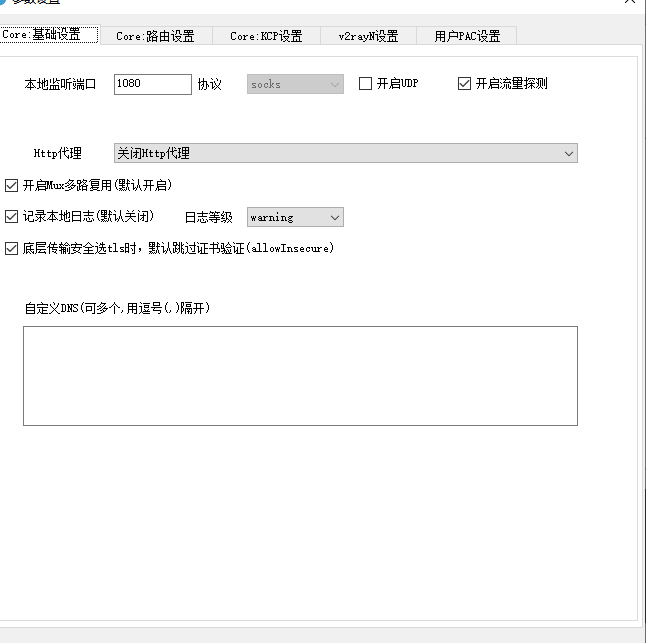
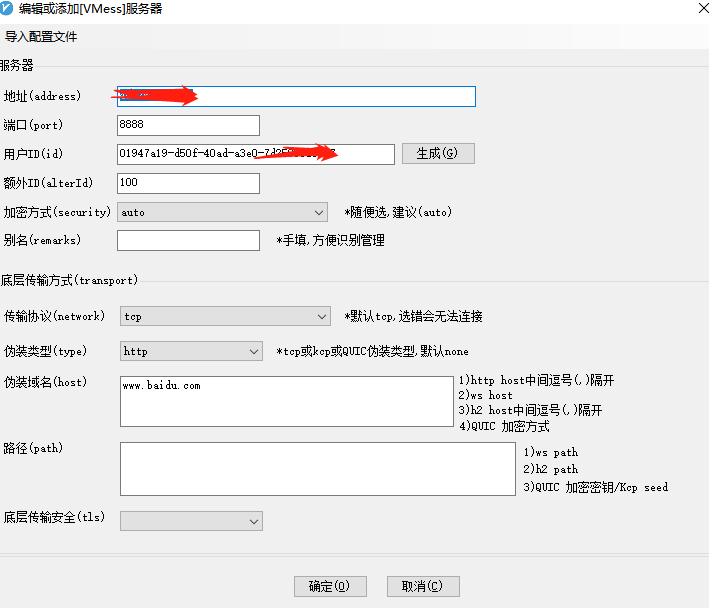
jetbrain的IDE正则替换
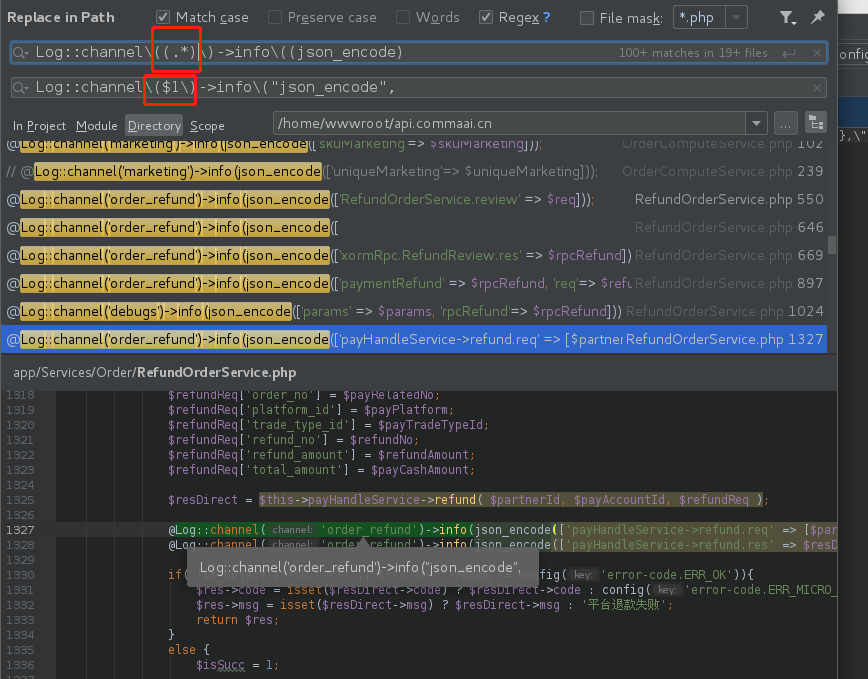
安卓ADB安装启动。
安装命令:
adb install -r “xxx.apk”
adb shell “am start -n appid/package” [appid是在build.grade文件的applicationId][package是包名全路径]
//adb shell “am start -n \”com.commaai.facedoor.v3/com.commaai.facedoor.activity.MainActivity\””
adb shell “adm force-stop “appid/package”
@echo off
set apkname=%1%
::传入apk路径
echo 您输入了参数:%apkname%
Set filename=%apkname%
set filename=%~nx1
echo 文件名为:%filename%
set folder=%~dp1
echo 路径为:%folder%
:tryagaint
adb connect 192.168.30.25:5555
timeout /t 3
echo "install" && adb install -r %apkname% && goto myexit
timeout /t 10
goto tryagaint
:myexit
echo "success to install"
adb shell "am start -n \"com.commaai.facedoor.v3/com.commaai.facedoor.activity.MainActivity\""
pause
关闭WPS广告
“1.我们首先点击电脑左下角的开始。2.然后点击Wps Office文件夹。3.随后点击配置工具。4.我们在弹出的窗口中点击高级。5.再点击其他选项。6.最后取消勾选WPS热点及广告推送就可以了。

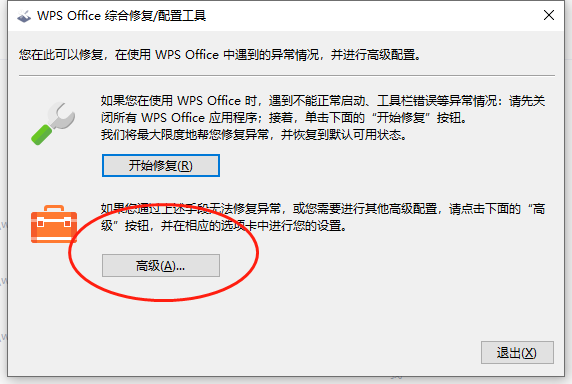
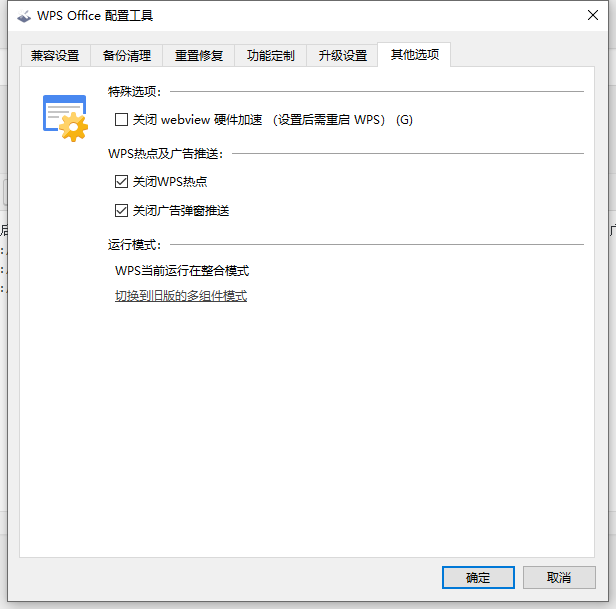
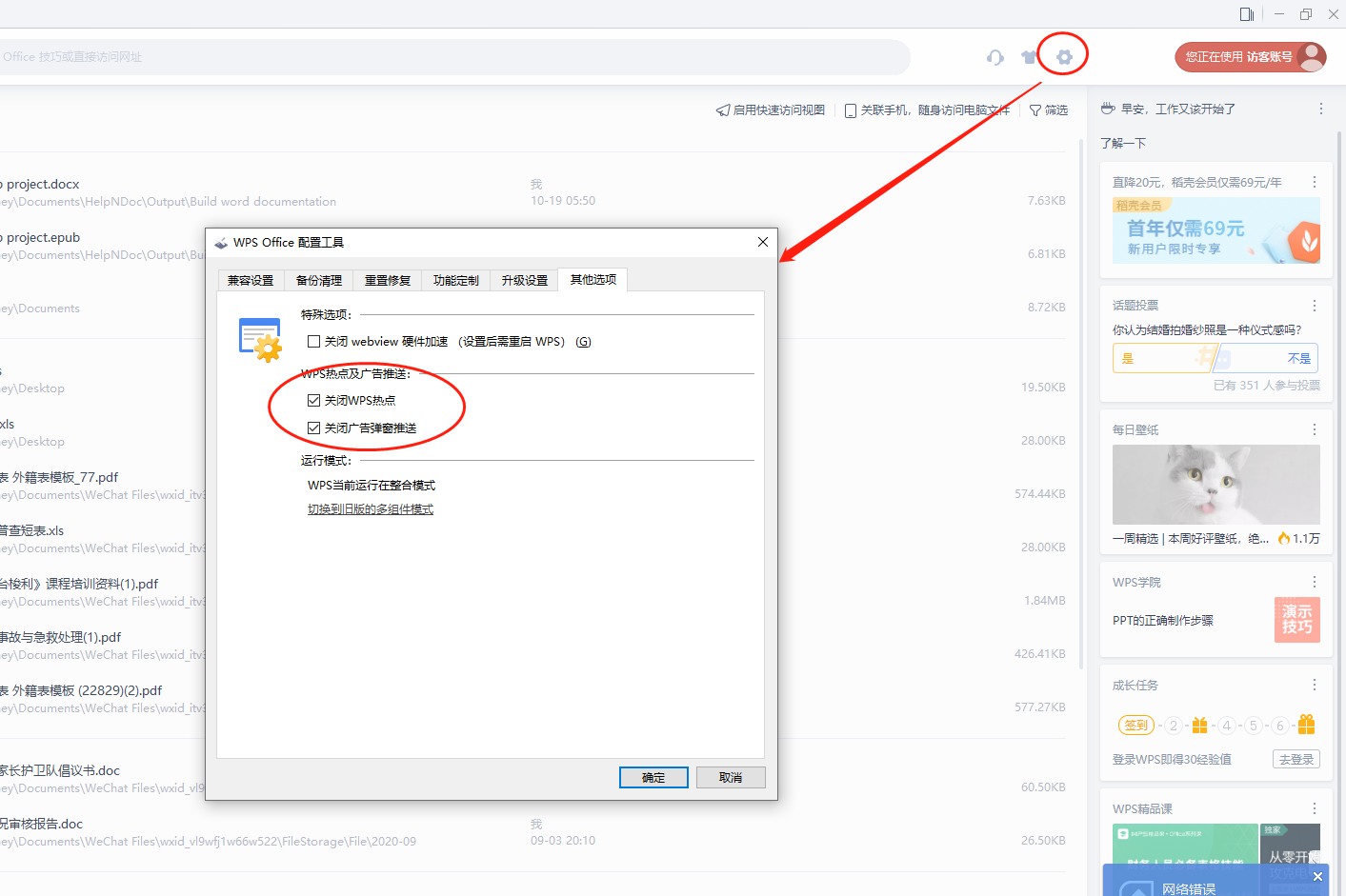
android应用压测工具
第一步:创建主运行脚本run.sh
#!/bin/sh
path_current=`pwd`
path_script=$(cd "$(dirname "$0")"; pwd)
while true
do
/bin/bash $path_script/script/check.sh
read -p "input action[killall|start|stop|help|exit]:" mode
case "$mode" in
'start')
read -p "input device IP[192.168.30.25]: " ip
read -p "input watch type such as [temp,frame,none],default none: " type
echo "start parameter: IP: $ip - type:$type"
if [ "$ip" != "" ]; then
/bin/bash $path_script/script/start.sh "$ip:5555" "$type"
fi
if [ "$ip" == "" ]; then
echo "IP should not be empty"
fi
;;
'stop')
read -p "input device IP[192.168.30.25]: " ip
echo "stop parameter: IP: $ip - type:$type"
if [ "$ip" != "" ]; then
/bin/bash $path_script/script/stop.sh "$ip:5555"
fi
;;
'killall')
/bin/bash $path_script/script/killall.sh
;;
'exit')
exit 0
;;
*)
;;
esac
done
第二步:创建script/connect.sh脚本
#!/bin/sh
path_current=`pwd`
path_script=$(cd "$(dirname "$0")"; pwd)
target=$1
if [ "$target" == "" ]; then
echo "should add parameter to connect command, like connect.sh 192.168.30.25:5555"
exit 1
fi
result=$(adb devices|grep "${target}"|grep -v offline|grep -v grep)
if [ "$result" != "" ]; then
exit 0
fi
adb connect $target
adb -s "$target" root
第三步:创建script/check.sh脚本
#!/bin/sh
path_current=`pwd`
path_script=$(cd "$(dirname "$0")"; pwd)
ps -ef | grep "mylogcat" | grep -v grep
ps -ef | grep "mytail" | grep -v grep
ps -ef | grep "adb" | grep -v grep
第三步:创建script/stop.sh脚本
#!/bin/sh
path_current=`pwd`
path_script=$(cd "$(dirname "$0")"; pwd)
target=$1
if [ "$target" == "" ]; then
echo "should like 192.168.30.25:5555"
exit 1
fi
ps -ef | grep "$target"| grep -v grep
while true
do
app_process=`ps -ef | grep "$target"| grep -v grep`
echo $app_process | awk '{print ($2)}'
stop=1
if test -n "$app_process"; then
echo "had find app process informaton"
echo $app_process | awk '{print ($2)}' | xargs kill -9
stop=0
fi
if [ $stop -eq 1 ]; then
break;
fi
done
第四步:创建启动脚本script/start.sh
#!/bin/sh
path_current=`pwd`
path_script=$(cd "$(dirname "$0")"; pwd)
target=$1
param=$2
if [ "$target" == "" ]; then
echo "should like run.sh 192.168.30.25:5555 temp,frame"
exit 1
fi
nohup /bin/bash ${path_script}/mytail.sh $* &
nohup /bin/bash ${path_script}/mylogcat.sh $* &
第五步:创建mytail.sh脚本
#!/bin/sh
path_current=`pwd`
path_script=$(cd "$(dirname "$0")"; pwd)
path_data=$path_script/../
target=$1
param=$2
if [ "$target" == "" ]; then
echo "should like mytail.sh 192.168.30.25 temp,frame"
exit 1
fi
while true
do
run_time=$(date "+%Y%m%d%H%M")
if [ ! -d "$path_data/${target}" ]; then
mkdir -p "$path_data/${target}"
fi
echo "--------[${run_time}]----------------" >> $path_data/${target}/tail.txt
/bin/bash $path_script/connect.sh $*
adb -s "$target" shell "free -h" >> $path_data/${target}/tail.txt
adb -s "$target" shell "top -n 1|grep com.commaai." >> $path_data/${target}/tail.txt
sleep 1
adb -s "$target" shell "top -n 1|grep com.commaai." >> $path_data/${target}/tail.txt
temp=$(echo $param | grep "temp")
if [ "$temp" != "" ];then
adb -s "$target" shell "cat /sys/class/thermal/thermal_zone*/temp" >> $path_data/${target}/tail.txt
fi
frame=$(echo $param | grep "frame")
if [ "$frame" != "" ];then
adb -s "$target" shell "tail -n 2 /storage/emulated/0/Log/brokenflow.txt" >> $path_data/${target}/tail.txt
fi
sleep 50
done
第六步:创建script/mylogcat.sh脚本
#!/bin/sh
path_current=`pwd`
path_script=$(cd "$(dirname "$0")"; pwd)
path_data=$path_script/../;
target=$1
while true
do
run_time=$(date "+%Y%m%d%H%M")
/bin/bash $path_script/connect.sh $*
if [ ! -d "$path_data/${target}" ]; then
mkdir -p "$path_data/${target}"
fi
echo "--------[${run_time}]----------------" >> $path_data/${target}/error.txt
adb -s "$target" logcat *:E >> $path_data/${target}/error.txt
done
第七步:创建清除所有脚本
#!/bin/sh
path_current=`pwd`
path_script=$(cd "$(dirname "$0")"; pwd)
echo "try to kill mylogcat"
while true
do
app_process=$(ps -ef | grep "mylogcat" | grep -v grep)
echo $app_process | awk '{print ($2)}'
stop=1
if test -n "$app_process"; then
echo "had find app process informaton"
echo $app_process | awk '{print ($2)}' | xargs kill -9
stop=0
fi
if [ $stop -eq 1 ]; then
break
fi
done
echo "try to kill mytail"
while true
do
app_process=$(ps -ef | grep "mytail" | grep -v grep)
echo $app_process | awk '{print ($2)}'
stop=1
if test -n "$app_process"; then
echo "had find app process informaton"
echo $app_process | awk '{print ($2)}' | xargs kill -9
stop=0
fi
if [ $stop -eq 1 ]; then
break;
fi
done
echo "try to kill adb"
while true
do
app_process=$(ps -ef | grep "adb" | grep -v grep)
echo $app_process | awk '{print ($2)}'
stop=1
if test -n "$app_process"; then
echo "had find app process informaton"
echo $app_process | awk '{print ($2)}' | xargs kill -9
stop=0
fi
if [ $stop -eq 1 ]; then
break;
fi
done
Android的例子
https://github.com/android/ndk-samples