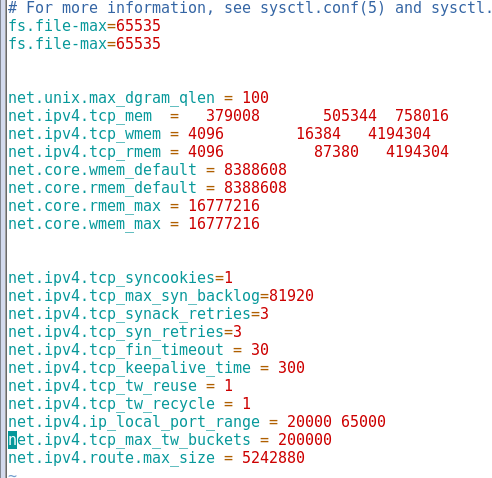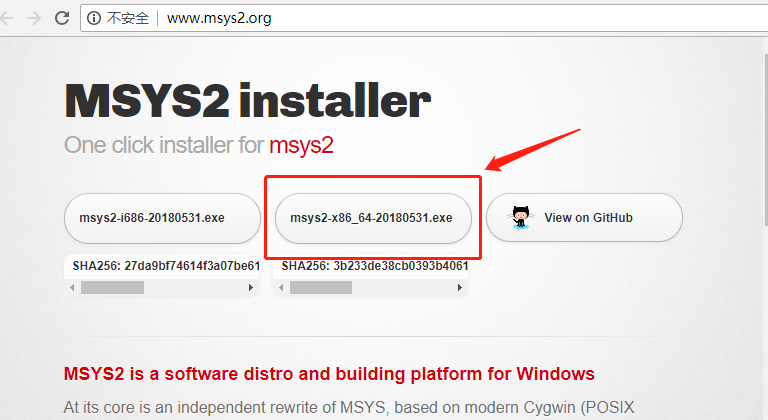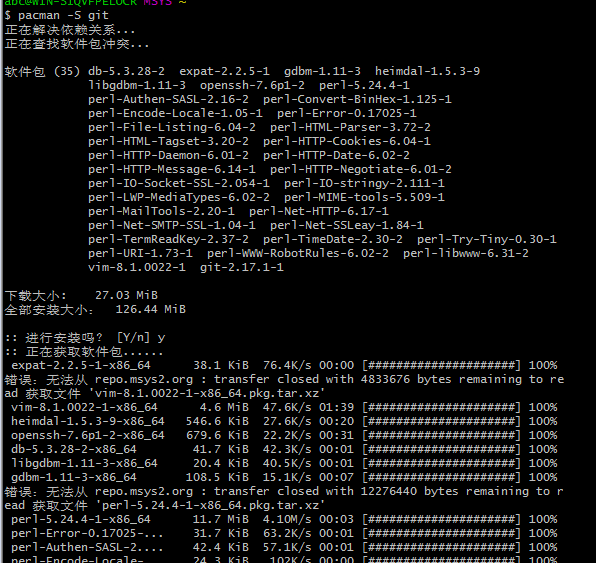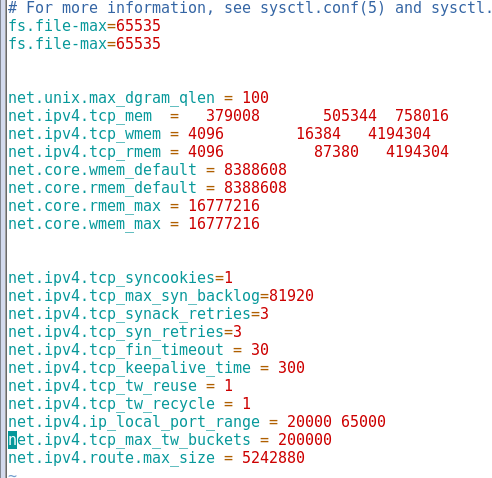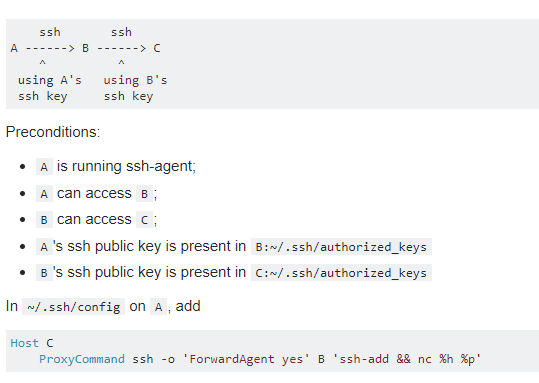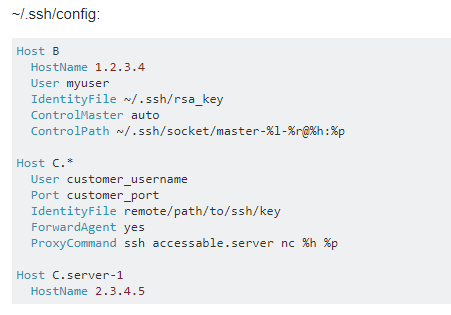在常见的nginx+unixsocket相比nginx+tcp回环,更能提升性能,但由于内核参数的限制,导致unixsockets不稳定,需要进行内核参数优化。
参考swoole的优化。
https://wiki.swoole.com/wiki/page/11.html
在偶然发现以下命令,可以解决本地回环失败或TIME_WAIT数量太多问题:
sysctl -w net.ipv4.tcp_timestamps=1
查cat /proc/sys/net/ipv4/tcp_timestamps确认是否为0,如果是0则需要执行上述命令设置为1。
【sysctl -p】激活
———————
1.ulimit设置,
vim /etc/security/limits.conf
* soft nofile 262140
* hard nofile 262140
root soft nofile 262140
root hard nofile 262140
* soft core unlimited
* hard core unlimited
root soft core unlimited
root hard core unlimited
2.修改sysctl.conf配置
vim /etc/sysctl.conf
以下配置在Centos7.x系统下,长期运行下,确认OK的。
net.ipv4.ip_forward = 0
net.ipv4.conf.default.rp_filter = 1
net.ipv4.conf.default.accept_source_route = 0
kernel.sysrq = 0
kernel.core_uses_pid = 1
net.ipv4.tcp_syncookies = 1
net.bridge.bridge-nf-call-ip6tables = 0
net.bridge.bridge-nf-call-iptables = 0
net.bridge.bridge-nf-call-arptables = 0
kernel.msgmnb = 65536
kernel.msgmax = 65536
kernel.shmmax = 68719476736
kernel.shmall = 4294967296
net.ipv4.tcp_keepalive_time = 1200
net.ipv4.ip_local_port_range = 1024 65535
net.ipv4.conf.all.rp_filter = 0
net.ipv4.conf.default.rp_filter = 0
net.ipv4.conf.eth0.rp_filter = 0
net.ipv4.conf.eth1.rp_filter = 0
net.ipv4.conf.all.arp_announce = 2
net.ipv4.conf.default.arp_announce = 2
net.ipv4.conf.eth0.arp_announce = 2
net.ipv4.conf.eth1.arp_announce = 2
net.ipv4.tcp_mem = 379008 505344 758016
net.ipv4.tcp_wmem = 4096 16384 4194304
net.ipv4.tcp_rmem = 4096 87380 4194304
net.core.wmem_default = 8388608
net.core.rmem_default = 8388608
net.core.rmem_max = 16777216
net.core.wmem_max = 16777216
net.ipv4.tcp_syncookies = 1
net.ipv4.tcp_max_syn_backlog = 81920
net.ipv4.tcp_synack_retries = 3
net.ipv4.tcp_syn_retries = 3
net.ipv4.tcp_fin_timeout = 30
net.ipv4.tcp_keepalive_time = 300
net.ipv4.tcp_tw_reuse = 1
net.ipv4.tcp_tw_recycle = 1
net.ipv4.ip_local_port_range = 20000 65000
net.ipv4.tcp_max_tw_buckets = 200000
net.ipv4.route.max_size = 5242880