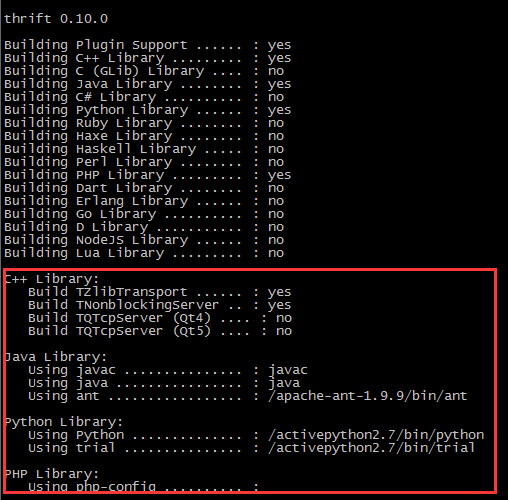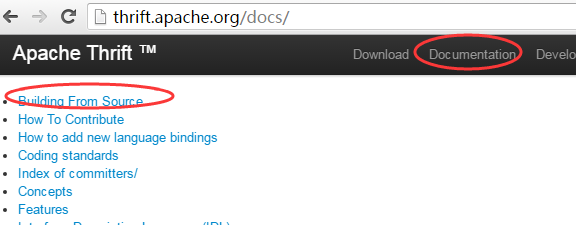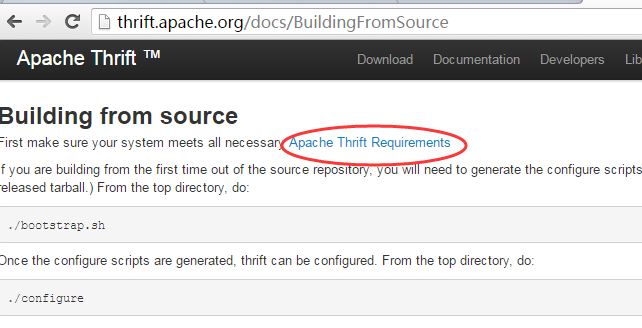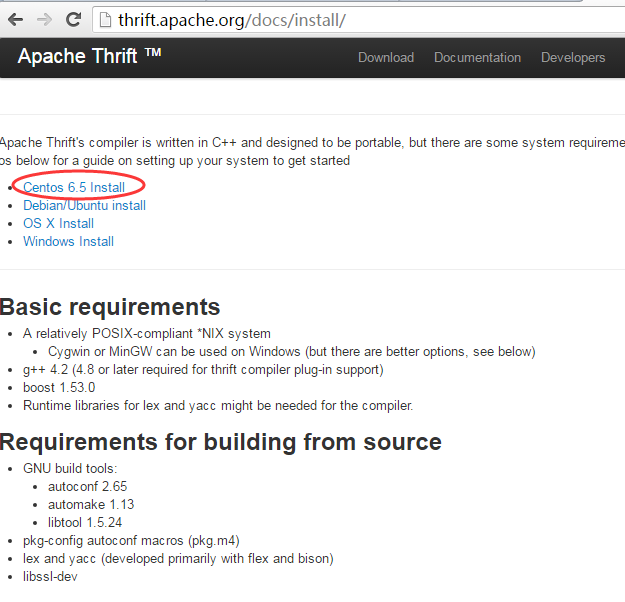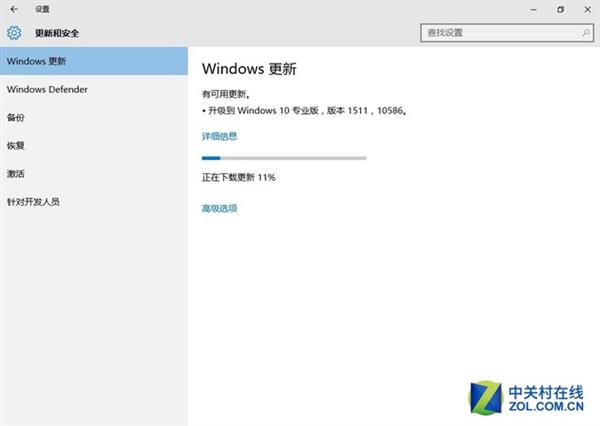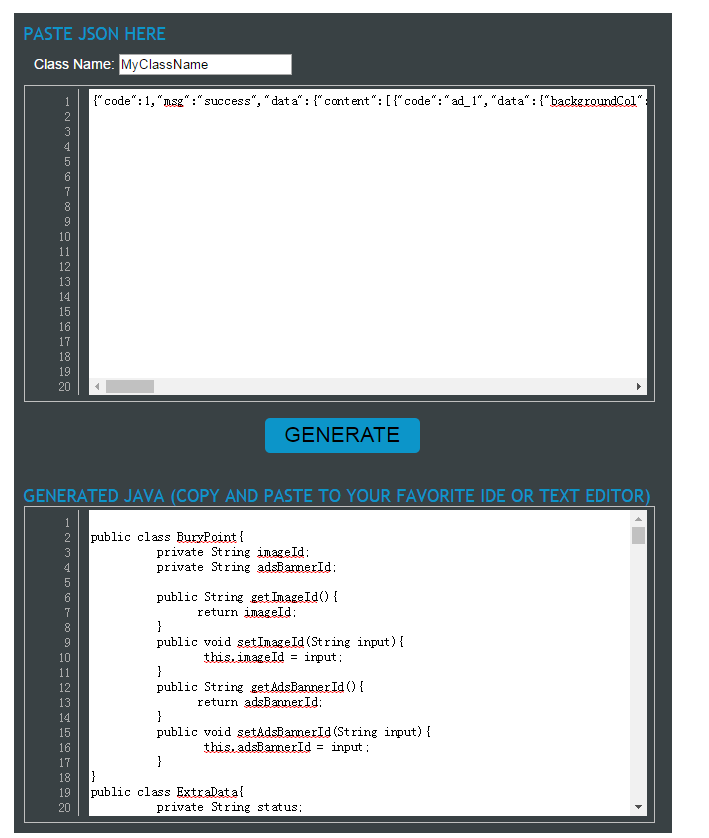它可以轻松的整合到Spring Boot中,并与Spring MVC程序配合组织出强大RESTful API文档。它既可以减少我们创建文档的工作量,同时说明内容又整合入实现代码中,让维护文档和修改代码整合为一体,可以让我们在修改代码逻辑的同时方便的修改文档说明。另外Swagger2也提供了强大的页面测试功能来调试每个RESTful API。

io.springfox
springfox-swagger2
2.2.2
io.springfox
springfox-swagger-ui
2.2.2
@RestController
@RequestMapping(value="/users") // 通过这里配置使下面的映射都在/users下,可去除
public class UserController {
static Map users = Collections.synchronizedMap(new HashMap());
@ApiOperation(value="获取用户列表", notes="")
@RequestMapping(value={""}, method=RequestMethod.GET)
public List getUserList() {
List r = new ArrayList(users.values());
return r;
}
@ApiOperation(value="创建用户", notes="根据User对象创建用户")
@ApiImplicitParam(name = "user", value = "用户详细实体user", required = true, dataType = "User")
@RequestMapping(value="", method=RequestMethod.POST)
public String postUser(@RequestBody User user) {
users.put(user.getId(), user);
return "success";
}
@ApiOperation(value="获取用户详细信息", notes="根据url的id来获取用户详细信息")
@ApiImplicitParam(name = "id", value = "用户ID", required = true, dataType = "Long")
@RequestMapping(value="/{id}", method=RequestMethod.GET)
public User getUser(@PathVariable Long id) {
return users.get(id);
}
@ApiOperation(value="更新用户详细信息", notes="根据url的id来指定更新对象,并根据传过来的user信息来更新用户详细信息")
@ApiImplicitParams({
@ApiImplicitParam(name = "id", value = "用户ID", required = true, dataType = "Long"),
@ApiImplicitParam(name = "user", value = "用户详细实体user", required = true, dataType = "User")
})
@RequestMapping(value="/{id}", method=RequestMethod.PUT)
public String putUser(@PathVariable Long id, @RequestBody User user) {
User u = users.get(id);
u.setName(user.getName());
u.setAge(user.getAge());
users.put(id, u);
return "success";
}
@ApiOperation(value="删除用户", notes="根据url的id来指定删除对象")
@ApiImplicitParam(name = "id", value = "用户ID", required = true, dataType = "Long")
@RequestMapping(value="/{id}", method=RequestMethod.DELETE)
public String deleteUser(@PathVariable Long id) {
users.remove(id);
return "success";
}
}