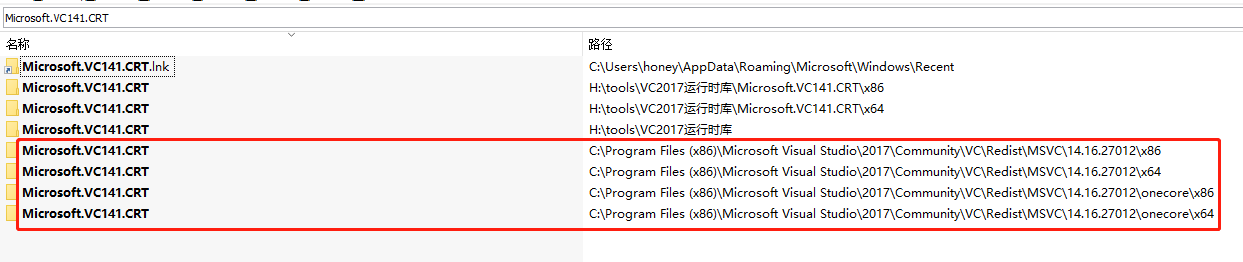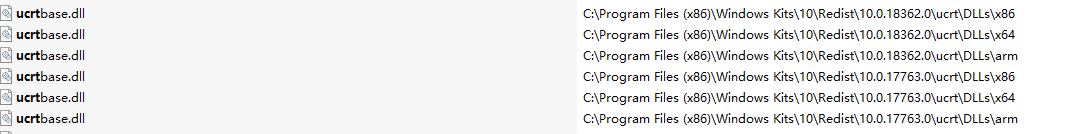1.基于https://github.com/Qihoo360/pika/的v3.1.1版本,定制出适合业务要求的功能改进版。
https://github.com/kxtry/pika是在v3.2.7基础上,新增了incrbyrange(key,val,min, max)及hincrbyrange(key,val,min, max)这两个命令。
2.官方提供的编译是直接基于docker的编译。
编译Dockerfile文件。
应该修改Dockerfile的Centos版本为FROM centos:7.5.1804
docker build -t pika .
3.提取编译后结果,也可以直接用该容器运行应用
运行应用:
docker run pika:latest bash -c "./bin/pika -c ./conf/pika.conf"
也可提取相关应用至宿主机运行。
docker cp 容器名:/pika/output ./ #docker cp ce4541cc4627:/pika/output ./
4.提取出来的应用,在宿主机上运行,需要安装相关依赖。
安装epel源。
rpm -ivh https://mirrors.ustc.edu.cn/epel/epel-release-latest-7.noarch.rpm
安装glog和protobuf的动态连接库。
sudo yum install -y glog protobuf #编译时,对应的是glog-devel 和protobuf-devel
如果仍然无法运行,则执行strace ./pika或ldd pika来检查缺少哪些动态库。
5. 运行:
docker run pika:latest bash -c "./bin/pika -c ./conf/pika.conf"
6. 运行脚本run-app.sh
#!/bin/sh
# crontab -e
# */1 * * * * sh /data/scripts/run-app.sh start
path_current=`pwd`
path_script=$(cd "$(dirname "$0")"; pwd)
path_data=$path_script/data
logfile=$path_data/check.log
mode=$1
name=pika
app_process=`ps -ef | grep "$name"| grep -v grep`
if [ ! -d $path_data ];then
mkdir -p $path_data
fi
echo `date` >> $logfile
echo "ready to check...." >> $logfile
case "$mode" in
'install')
if [ ! -f $path_script/.envok ]; then
rpm -ivh https://mirrors.ustc.edu.cn/epel/epel-release-latest-7.noarch.rpm
yum install -y glog protobuf && touch $path_script/.envok
fi
if [ ! -f $path_script/conf/pika.conf ]; then
mkdir -p $path_data && /bin/cp -rf $path_script/pika.conf.template $path_script/conf/pika.conf && echo "$path_script/conf/pika.conf" | xargs /bin/sed -i "s#{{path_current}}#$path_data#g"
fi
;;
'start')
echo "$app_process" >> $logfile
echo "it's ready to start op...."
if test -n "$app_process"; then
echo ""
echo "$app_process"
echo ""
else
cd $path_script
nohup $path_script/bin/$name -c $path_script/conf/${name}.conf > $path_data/info.txt 2>&1 &
echo "success to restart $name" >> $logfile
cd $path_current
fi
echo 'success to start.'
;;
'stop')
echo "it's ready to check process..."
if test -n "$app_process"; then
echo "had find app process informaton"
echo $app_process | awk '{print ($2)}' | xargs kill -3
fi
echo 'success to kill.'
;;
*)
basename=`basename "$0"`
echo "Usage: $basename {install|start|stop} [ server options ]"
exit 1
;;
esac
exit 1
7.原默认配置脚本pika.conf.template
# Pika port
port : 9221
# Thread Number
thread-num : 50
# Thread Pool Size
thread-pool-size : 100
# Sync Thread Number
sync-thread-num : 10
# Pika log path
log-path : {{path_current}}/log/
# Pika db path
db-path : {{path_current}}/db/
# Pika write-buffer-size
write-buffer-size : 268435456
# Pika timeout
timeout : 60
# Requirepass
requirepass : abc123
# Masterauth
masterauth : abc123
# Userpass
userpass : abc123
# User Blacklist
userblacklist :
# if this option is set to 'classic', that means pika support multiple DB, in
# this mode, option databases enable
# if this option is set to 'sharding', that means pika support multiple Table, you
# can specify partition num for each table, in this mode, option table-list enable
# Pika instance mode [classic | sharding]
instance-mode : classic
# Set the number of databases. The default database is DB 0, you can select
# a different one on a per-connection basis using SELECT where
# dbid is a number between 0 and 'databases' - 1, limited in [1, 8]
databases : 1
# Table list
table-list : table1:1,table2:1
# Dump Prefix
dump-prefix :
# daemonize [yes | no]
daemonize : yes
# Dump Path
dump-path : {{path_current}}/dump/
# Expire-dump-days
dump-expire : 0
# pidfile Path
pidfile : {{path_current}}/pika.pid
# Max Connection
maxclients : 20000
# the per file size of sst to compact, defalut is 2M
target-file-size-base : 20971520
# Expire-logs-days
expire-logs-days : 7
# Expire-logs-nums
expire-logs-nums : 10
# Root-connection-num
root-connection-num : 2
# Slowlog-write-errorlog
slowlog-write-errorlog : no
# Slowlog-log-slower-than
slowlog-log-slower-than : 10000
# Slowlog-max-len
slowlog-max-len : 128
# Pika db sync path
db-sync-path : {{path_current}}/dbsync/
# db sync speed(MB) max is set to 1024MB, min is set to 0, and if below 0 or above 1024, the value will be adjust to 1024
db-sync-speed : -1
# The slave priority
slave-priority : 100
# network interface
#network-interface : eth1
# replication
#slaveof : master-ip:master-port
# CronTask, format 1: start-end/ratio, like 02-04/60, pika will check to schedule compaction between 2 to 4 o'clock everyday
# if the freesize/disksize > 60%.
# format 2: week/start-end/ratio, like 3/02-04/60, pika will check to schedule compaction between 2 to 4 o'clock
# every wednesday, if the freesize/disksize > 60%.
# NOTICE: if compact-interval is set, compact-cron will be mask and disable.
#
#compact-cron : 3/02-04/60
# Compact-interval, format: interval/ratio, like 6/60, pika will check to schedule compaction every 6 hours,
# if the freesize/disksize > 60%. NOTICE:compact-interval is prior than compact-cron;
#compact-interval :
# server-id for hub
server-id : 1
###################
## Critical Settings
###################
# write_binlog [yes | no]
write-binlog : yes
# binlog file size: default is 100M, limited in [1K, 2G]
binlog-file-size : 104857600
# Automatically triggers a small compaction according statistics
# Use the cache to store up to 'max-cache-statistic-keys' keys
# if 'max-cache-statistic-keys' set to '0', that means turn off the statistics function
# it also doesn't automatically trigger a small compact feature
max-cache-statistic-keys : 0
# When 'delete' or 'overwrite' a specific multi-data structure key 'small-compaction-threshold' times,
# a small compact is triggered automatically, default is 5000, limited in [1, 100000]
small-compaction-threshold : 5000
# If the total size of all live memtables of all the DBs exceeds
# the limit, a flush will be triggered in the next DB to which the next write
# is issued.
max-write-buffer-size : 10737418240
# Compression
compression : snappy
# max-background-flushes: default is 1, limited in [1, 4]
max-background-flushes : 1
# max-background-compactions: default is 2, limited in [1, 8]
max-background-compactions : 2
# max-cache-files default is 5000
max-cache-files : 5000
# max_bytes_for_level_multiplier: default is 10, you can change it to 5
max-bytes-for-level-multiplier : 10
# BlockBasedTable block_size, default 4k
# block-size: 4096
# block LRU cache, default 8M, 0 to disable
# block-cache: 8388608
# whether the block cache is shared among the RocksDB instances, default is per CF
# share-block-cache: no
# whether or not index and filter blocks is stored in block cache
# cache-index-and-filter-blocks: no
# when set to yes, bloomfilter of the last level will not be built
# optimize-filters-for-hits: no
# https://github.com/facebook/rocksdb/wiki/Leveled-Compaction#levels-target-size
# level-compaction-dynamic-level-bytes: no
8.目录结构如下:
Top
|--->bin
|--->conf
|--->tool
pika.conf.template
run-app.sh